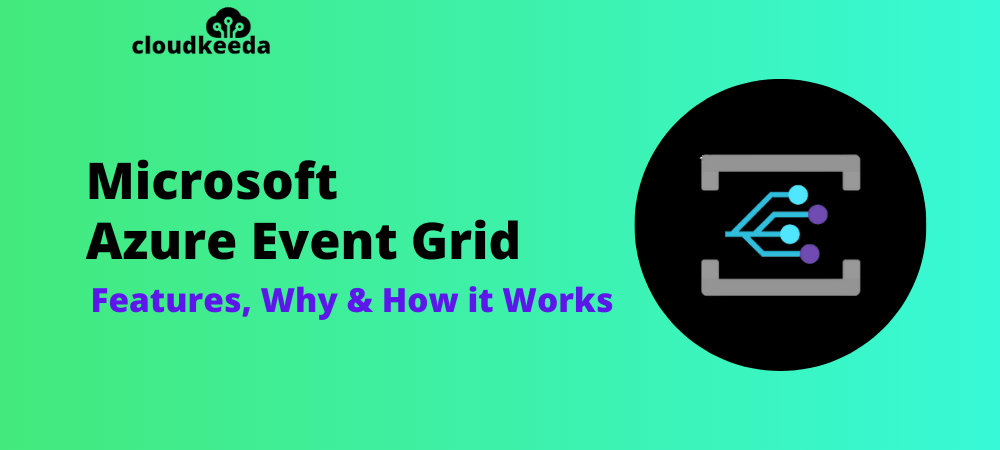Are you seeking a fully managed event service that lets you handle events across a variety of Azure services and apps? Most programs are fully automated and built using decoupled architecture, microservices, event-driven applications, and serverless architecture, with business logic broken down into smaller chunks. In addition, some events in the system, database, or environment may necessitate the use of another process.
You can develop event sources such as BLOB, resource group, subscriptions, event hub, service bus, and event handlers like Azure function, logic apps, storage queue, and hybrid connection in Azure cloud event-driven applications.
You need someone to manage and route the events reliably between these source events and event handlers, with advanced features like filtering, cheap cost, and the ability to support built-in and bespoke events. All this is possible with the Azure event grid.
The topics covered in this blog are:
- What is Azure Event Grid?
- Why Azure Event Grid?
- Azure Event Grid Features
- How does Azure Event Grid Work?
- Azure Event Grid Architecture
- How to Create Azure Event Grid
- Azure Event Grid Use Cases
- Azure Event Grid Pricing
- Conclusion
- FAQs
What is Azure Event Grid?
It is a fully functional event routing solution that runs on Azure Service Fabric. Event Grid distributes events from a variety of services, such as Azure Storage Blobs, to various handlers, such as Azure Functions. Azure Event Grid was created to make it simple to create event-based and serverless apps on Azure.

Almost all Azure services can be used as a publisher or subscriber in Azure Event Grid, which third-party services can then consume. It specifies a dynamically scalable, low-cost communication system that allows publishers to inform subscribers of status changes. In Azure Event Grid, several ideas are utilized to connect a source to a subscriber.
Why Azure Event Grid
Azure Event Grid is a straightforward but versatile event distribution mechanism. You can use it to send discrete events to subscribers who will receive them consistently and in a shorter amount of time. It will be one of the best options if the user requires a basic event publish-subscribe infrastructure with trustworthy publishers.
Azure Event Grid Features
1. Serverless Application Architectures in the Cloud
It combines data sources and event handlers. Users can utilize Event Grid to instantly trigger a serverless function to do image analysis when a new picture is added to a blob storage container.
2. Operational Automation
Event Grid allows users to increase automation and make policy compliance easier. Event Grid can send a signal to Azure Automation when a virtual machine or SQL Database is fully deployed. One can then use these events to verify service setup compliance, add information to operational tools, tag virtual machines, and automatically file work items.
3. Application Integration
The Event Grid service connects your app to a variety of other services. On Azure and Kubernetes, users can construct a topic to send their app’s event data to Event Grid and benefit from dependable delivery and intelligent routing. Users can use Event Grid with Azure Logic Apps to process data without knowing a programming language.
Check Out: Our blog post on Azure Certification Path 2023
How does Azure Event Grid Work?
The Azure event grid takes messages from a variety of sources and distributes them using an event handler based on the subscription. The event source sends the event’s data to the Event grid, which subsequently sends pertinent events from the grids to the subscriber.
Topics are used to group related events and determine which ones should be sent to event handlers. From the events, handlers subscribe to the intended topics, which are tagged to various subjects from the sources.
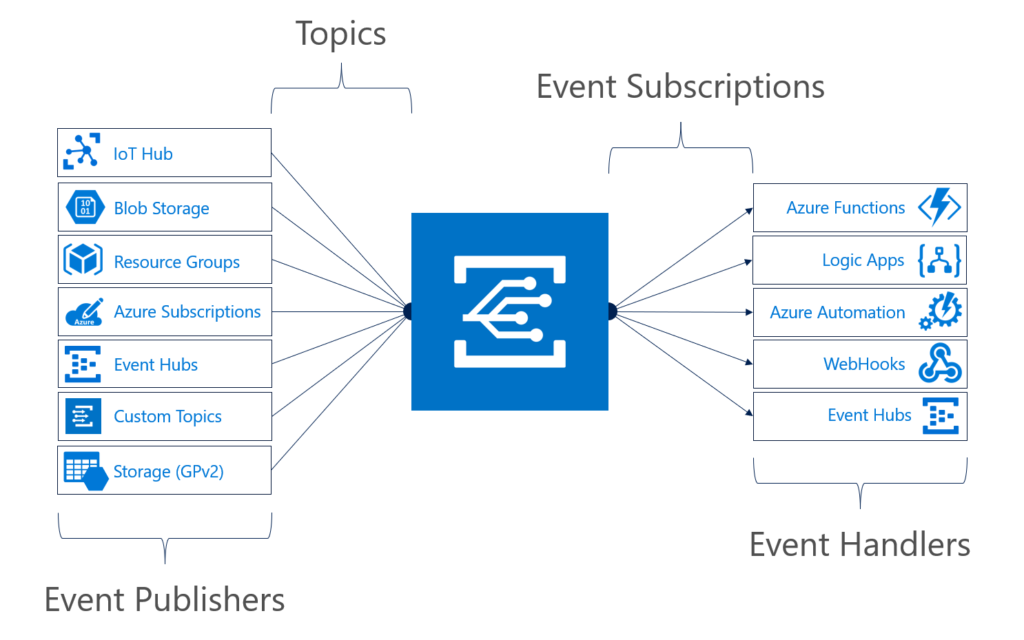
Azure event grid connects to the source and subscriber using the components listed below, as seen in the diagram above:
1. Events
An event is a reminder of a certain circumstance or a state change in the application.
2. Event Sources
These are the locations where the event is currently running or executing. Event Hubs, IoT Hubs, Blob Storage, and other event sources are employed.
3. Topic
Event producers categorize the events they publish according to topics. Event handlers can then subscribe to the events that interest them using these categories of subjects. One can use this approach similar to Topics in the Azure Service Bus. The endpoint to which the publishers deliver events is also mentioned in the topics in the Event Grid. Additionally, they include details on the events’ schema (how they appear), which subscribers can use to consume events.
4. Event Publishers
The sources of events are event publishers. These programs or resources, such as Azure Resource Manager or Azure Blob Storage, produce events. Additionally, you can make custom event publishers as per your requirements. It will eventually be possible for all of Azure’s services to act as Event Grid event producers, which will make integrating Azure systems a breeze.
5. Event Subscriptions
This is the endpoint’s built-in mechanism for routing events to a single or more event handler. Subscriptions essentially select relevant events from a large number of incoming events.
6. Event Handlers
Events from the Event Subscription that the Event Handlers subscribe to are delivered to them. Any service that uses WebHooks or an Azure service that includes built-in support for setting up event handler configuration can be used to set up these handlers.
Services that one can use as event handlers include the following: Azure Functions, Azure Automation, Logic Apps, and Webhooks
Also Check: Top 60+ Azure Interview Questions
Azure Event Grid Architecture
Microservices and event-based architectures are intended to be implemented using Azure Event Grid. Like any other message queuing service, one can use Event Grid to link event publishers and handlers. However, Azure Event Grid offers various features that are geared expressly for currying Events from Publishers to Handlers because it was created for event-based architectures.
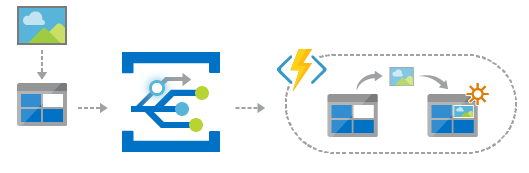
Serverless, event-based architecture is one design style that readily fits with Azure Event Grid. Actually, this is the main usage case for which the service is intended. The Event Grid could be configured to immediately cause an Azure Function or Logic App to execute on an Event to carry out some background processing and/or enterprise integration tasks.
Additional usage scenarios like operations automation and application integration are also compatible with Azure Event Grid. Azure Event Grid makes building up any architecture that uses events to initiate automation or alarms simpler than other, more generic message queue services.
Similar to how Azure Functions and Serverless are evolutions of conventional PaaS (Platform as a Service) cloud services, Azure Event Grid is essentially a further progression of message queue services in the cloud. The Cloud and Microsoft Azure are currently in a stage of development where the Cloud’s full potential is beginning to be realized. Another service in this “PaaS to the Max” space is Cosmos DB.
How to Create Azure Event Grid
Users must have an Azure Subscription before learning how to create the Azure Event Grid so that they may log in with valid credentials to the Azure Portal and create the Azure Event Grid.
Step 1: Log in to the Azure Portal using a valid credential.
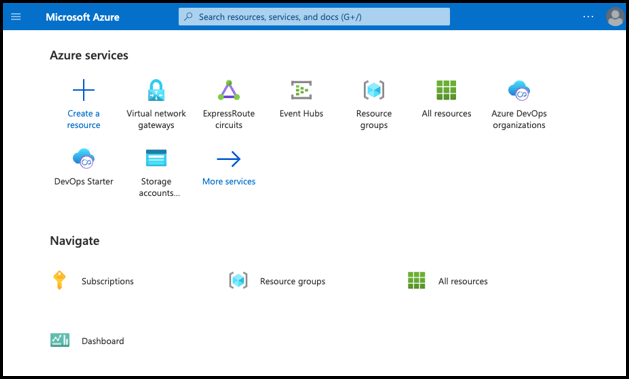
Step 2: In the search bar, type Event Grid Topics and then select Event Grid Topics from the drop-down list.
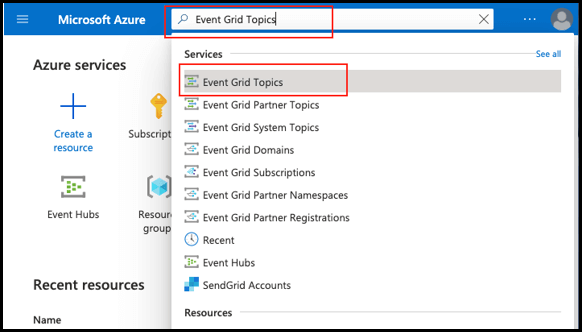
Step 3: Pick +Add from the Event Grid Topics page toolbar to create a new topic.

Step 4: On the Create Topic screen, users can fill in the topic details as needed.
- Select the Azure Subscription and, if necessary, create a new resource group or use one from the drop-down list.
- In the Name field, type the Topic name, which should be unique because it reflects the DNS.
- From the drop-down menu, choose a location.

Step 5: Click the Review+create button to double-check the information you’ve entered, then click the Create button at the bottom of the page:

Step 6: The topic’s deployment will begin, and the topic will appear in the Event Grid Topic list once it is complete.
Also Read: ADF Interview Questions
Azure Event Grid Use Cases
- Users can point and click events from Azure Resources to any event handler or endpoints, making Azure Event Grid easy to use.
- It has a high level of dependability because the event grid operates 24 hours a day to ensure that events are provided properly.
- Users can choose which events to select from the event handler by filtering the event type and event publish path.
- Users can only pay for the resources they utilize because Pay-per-Event is supported.
- Azure Event Grid Use Cases include support for a variety of built-in events, allowing users to quickly set up and run resources with minimal latency.
Azure Event Grid Pricing
It operates on a pay-per-event basis, so you only have to pay for what you are using. You can enjoy the first 100,000 operations free per month. After that, the Azure event grid cost is 60 cents per million operations.
Note: Operations are described as event ingress, management calls, subscription delivery attempts, and filtering by subject suffix.
Check Out: Official Pricing Page
Conclusion
Building event-driven serverless apps that can efficiently handle a real-time business problem with a focus on the core logic rather than the infrastructure is easier by using Azure Event Grid. High availability, consistent performance, and dynamic scale are all prominent features of Event Grid. Event Grid can make event-based systems easier to use since it acts as a single service that manages all event routing from any source to any destination.
FAQs
Q1. What is Azure Event Grid?
Azure Event Grid is a fully managed event routing service provided by Microsoft Azure. It acts as a central eventing backbone that simplifies the development of event-driven applications by allowing the publishing and consumption of events from various Azure services and custom sources.
Q2. What is Azure event hub vs event grid?
Azure Event Hub and Azure Event Grid serve different purposes. Azure Event Hub is a data streaming platform designed for high-throughput ingestion and real-time analytics of event data, while Azure Event Grid focuses on the routing and delivery of events to subscribers, providing a simplified event-driven messaging system.
Q3. What are the key features of Azure Event Grid?
Key features of Azure Event Grid include reliable event delivery with at-least-once guarantee, support for event filtering and routing, flexible event publishing and consumption models, integration with Azure services and custom topics, and the ability to trigger serverless functions or custom webhooks in response to events.
Q4. What is the purpose of event grid?
The purpose of Azure Event Grid is to enable reactive and event-driven architectures. It allows developers to build loosely coupled systems that respond to events in near real-time, facilitating the decoupling of event publishers and subscribers. This enables scalable and modular applications that react to changes and events in a more efficient and flexible manner.
Q5. What is the size of event grid?
Azure Event Grid does not have a fixed size limit for events. It is designed to handle a large volume of events and scales dynamically based on the incoming event traffic. The scalability of Event Grid ensures it can handle events of varying sizes, ranging from small metadata updates to larger payload data.
Related/References
- Azure Landing Zone: Architecture, Benefits & How to Setup
- AWS vs Azure vs Google Cloud – Detailed Comparison in 2022
- Azure Storage Account: A Comprehensive Guide for Beginners
- Azure Rights Management: Features, Why & How it Works
- Top 11 Reasons to Get a Microsoft Azure Certification
- Microsoft Azure Site Recovery: Features, Benefits & Overview
- What is Azure Event Grid? – MS Doc