It is rightly said, “Cloud Computing is the fastest invisible revolution”. Cloud Computing is the biggest game-changer for most enterprises. Now enterprises can use secure, powerful, and budget-friendly infrastructure for their resources. This post will cover what is Azure? how does it work? and many other things.
With that said, Microsoft Azure is 2nd most popular Cloud platform available in the market today. Azure itself claims that 95% of fortune 500 companies are using Microsoft Azure. So let’s dive into this post.
Let me walk you through the agenda first:
- What is Azure?
- Why use Azure?
- Services offered by Microsoft Azure
- Microsoft Azure Architecture
- Advantages of Azure
- Microsoft Azure Certification
- Frequently Asked Questions
- Conclusion
What is Azure?

Microsoft Azure is a cloud computing platform that offers more than 200 products and services globally over the internet. Microsoft Azure Services include Infrastructure as a Service, Software as a Service, and Platform as a Service in the form of storage, networking, virtual machines, servers, etc. It is a fully managed cloud computing platform that maintains the hardware, infrastructure, and resources with the pay-as-you-go payment method.
Fact: Microsoft Azure was launched on 1st February 2010.
Why use Azure?

Now that we know what is Azure? Let’s find the reason why do we need it.
- Application development: You can develop any web application in Azure using the language of your choice.
- Testing: It also allows you to test the application after development.
- Application hosting: You can also host the applications using Azure.
- Create virtual machines: You can launch many virtual machines with any configuration as per your requirement.
- Integrate and sync features: You can integrate and sync virtual devices and directories.
- Collect and store metrics: You can also collect and store metrics to analyze how can your work improve.
- Virtual hard drives: Azure offers both SSD (Solid State Drive) and HDD (Hard Disk) with massive storage.
Services offered by Microsoft Azure
Although there are more than 200 services offered by Azure. But I am listing down the most popular and frequently used services.

Compute Services
- Virtual Machine – Using this service, you can launch virtual machines in Windows and Linux with just a few clicks.
- Cloud Service – You can create scalable applications within the cloud. When you deploy an application, its provisioning, health monitoring is managed by Azure itself.
- Service Fabric – This service simplifies the process of developing Microservice. If we talk about Microservice, it is an application that includes other bundled applications.
- Functions – You can develop applications using any type of programming language without worrying about the hardware requirement.
Networking
- Azure CDN – It is used to deliver content to users. CDN stands for (Content Delivery Network). Azure provides a high bandwidth that lets content deliver to users in any part of the globe.
- Express Route – You can connect your on-premise network to the Microsoft cloud or any other service of your choice using a secured private connection provided by Azure.
- Virtual network – Using this, you can establish a communication with one or the other Azure services privately and securely.
- Azure DNS – Using this service, you can host your DNS domains or system domains on Azure.
Storage
- Disk Storage – Using this service, you can choose by choosing either SSD or HDD as your storage option.
- Blob Storage – You can store a massive amount of unstructured data such as text, images, etc. in this service.
- File Storage – This service can be accessed via industry SMB (server message block) protocol. And it is a completely managed service offered by Azure.
- Queue Storage – You can use this service to provide stable message queuing for a large number of workloads.
Database Services
Microsoft Azure also provides fully managed relational and non-relational database services.
- SQL Databases
- DocumentDB
- Redis Cache
Checkout: Full list of Azure Services
Microsoft Azure Architecture
As this blog is meant for beginners, I will describe the architecture in the simplest terms.
Customers who subscribe to Azure, get access to all of the services available through the Azure interface. These services allow subscribers to create cloud-based resources such as virtual machines (VMs) and databases.
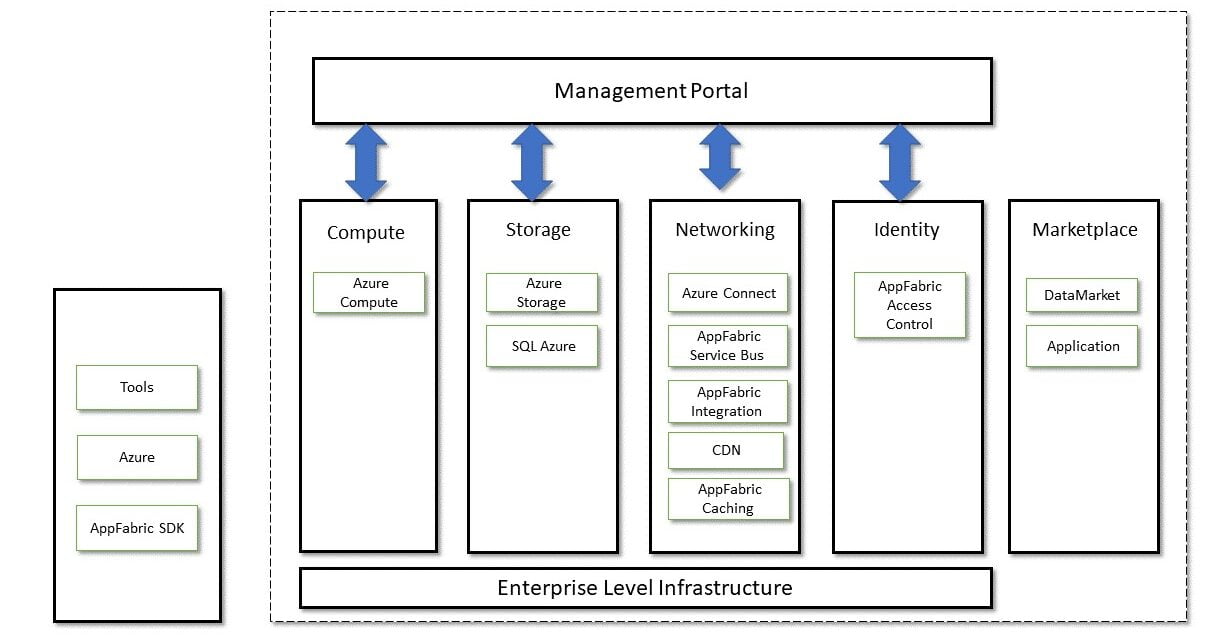
Source: Mastering Cloud Computing, a book authored by Rajkumar Buyya
A number of third-party manufacturers make software directly available through the Azure portal in addition to the capabilities provided by Microsoft Azure. Third-party application costs vary greatly, but they may include a subscription price for the application as well. AppFabric is a middleware platform that includes computation, storage, networking, and identity management capabilities. Azure is available through the Microsoft Azure Management Portal and is housed in Microsoft data centers.
Check Out: ADF Interview Questions
Advantages of Azure
There are numerous benefits of choosing Azure as your cloud computing platform. Let’s have a quick look at the advantages of Microsoft Azure.
- Easy to Use Interface – One of the major reasons why Azure is so popular is due to its easy-to-use services.
- On-demand Scalability – Modern-day businesses need rapid changes as per needs. There can be a requirement to scale up and down the resources at any time. Hence Azure is a great pick to scale alongside businesses.
- No on-site Hardware Requirement – Owning hardware for your company and maintaining them is very costly. Hence, companies can migrate their data and applications to the cloud to eliminate the on-site hardware requirement.
- Cost-Effective Subscription Models – Microsoft Azure allows you to pay only for those resources your use. It follows various subscription models as per user needs and convenience.
- High Availability – Microsoft Azure is available in 140 countries with 55 regions worldwide. High Availability means Azure is up and running 99.99% times due to its massive presence worldwide.
- Security – Data Stored in Azure is protected by an advanced encryption process. You can store your data on Azure without worrying about privacy and security.
Microsoft Azure Certification
Microsoft Azure offers numerous certifications for various expertise. I am listing down below the certifications from the beginner level to the advanced level.
Basic-Level Microsoft Azure Certification
- Microsoft Certified: Azure – Fundamentals Exam AZ-900
- Microsoft Certified: Azure AI – Fundamentals Exam AI-900
- Microsoft Certified: Azure Data – Fundamentals Exam DP-900
Associate – Level Microsoft Azure Certification
- Microsoft Certified: Azure Administrator – Associate Exam AZ-104
- Microsoft Certified: Azure Developer – Associate Exam AZ-204
- Microsoft Certified: Azure Security Engineer – Associate Exam AZ-500
- Microsoft Certified: Azure AI Engineer – Associate Exam AI-100
- Microsoft Certified: Azure Data Scientist – Associate Exam DP-100
- Microsoft Certified: Azure Data Engineer – Associate Exams DP-203
Expert-Level Microsoft Azure Certifications
- Microsoft Certified: Azure Database Administrator – Associate Exam DP-300
- Microsoft Certified Solutions Architect – Expert Exams AZ-303 and AZ-304
- Microsoft Certified: Azure DevOps Engineer – Expert Exam AZ-400
Frequently Asked Questions
Q1. Why do we need Azure?
Ans: Microsoft Azure is a Cloud Computing platform that offers more than 200 services to make enterprise work easy. It offers many services such as compute, storage, networking, application building, servers, etc. It is a cost-effective and highly secured cloud computing platform too. Due to all these reasons, we should choose Azure.
Q2. Is Microsoft Azure Free?
Ans: No, Microsoft Azure is not free. It offers a free trial for one month with USD 200 credited to your account. You can utilize this amount by using the services you want within one month. Yes, there are a few services that you can use free for 12 months.
Q3. What skills are required beforehand to learn Azure?
Ans: You can start your Azure cloud journey with zero knowledge. Microsoft Azure offers several certifications from beginner level to advanced level. You can opt for the very basic certification to get the basic knowledge of Azure.
Conclusion
Things discussed above are just a glimpse of what Azure is capable of. With more than 200 services and several benefits, businesses are adopting Azure at a faster rate. According to hostingtribunal.com, data stored in cloud computing platforms will be exceeded by 100 Zettabytes by the year 2025.
Therefore, it is the right time to start your journey with Microsoft Azure. You can get your hands dirty with Azure cloud by utilizing a free trial and $200 Azure credits.

