Do you know some multiple applications and services run together depending on each other, and proper data transfer management can be an issue? The Azure service bus can be beneficial for you.
Azure Service Bus is core for dependable, fast, and secure application communication. It creates complex operations and establishes smoother procedures even under fluctuating loads by integrating with Azure SQL Database, Azure Storage, and Web Apps.
The topics covered in this blog are:
- What Is Azure Service Bus?
- Why Azure Service Bus?
- Azure Service Bus Concepts
- Azure Service Bus Architecture
- Azure Service Bus Features
- Azure Service Bus Uses
- Azure Service Bus Pricing
- Conclusion
- FAQs
What Is Azure Service Bus?
It is a cloud-based messaging as a service (MaaS) platform. It is a fast, fault-tolerant, real-time service that securely moves messages between your apps and databases.
Any application, service, or a device running in the cloud can connect to Microsoft Azure Service Bus, which can then easily establish communication with other programs, services, or receivers.
With attributes including Advanced Messaging Queuing Protocol (AMQP), First-In, First-Out (FIFO) Messaging, Asynchronous Communication, and Publish/Subscribe capabilities, it can dependably provide instructions to all of your applications so they can accomplish your application’s objectives.

Why Azure Service Bus?
It is a fully managed service. The Azure team will take care of scaling and availability. It is integrated with other Azure services, including Stream Analytics, Event Grid, and Logic Apps. It offers a dependable and secure platform for asynchronous message communication along with the ability to process events or data later.
Service bus supports the Managed Service Identity (MSI), Role-Based Access Control (RBAC), and Shared Access Signatures (SAS) protocols. Additionally, it supports JMS,.NET, and Java client libraries.
Azure Service Bus Concepts
You should understand a few concepts before proceeding into Bus concepts.
Message: It is a container for data and metadata transmitted between apps. You can include any type of information in this data which can be in formats including JSON, XML, Apache Avro, and Plain Text.

Decoupling: Azure Service Bus Messaging Service decouples apps to boost scalability and dependability in app-service communication. By extension, it follows that neither the sender nor the recipient need be online or immediately available at the same moment. Messages will be kept in the Queue by Service Bus indefinitely until a receiver is available.
Load balancing: It enables many users to read from a queue simultaneously. Additionally, it permits senders and receivers to transmit and receive messages at various rates.
Transactions: Users can carry out several tasks using transactions. For instance, a user can retrieve a message from a queue and send the processing results to a set of separate queries using transactions (s).
These are the things in Service Bus concepts:
Queues
Azure service bus queues permit one-way communication. Each queue is an intermediary to store sent messages until the receiving application is ready to receive and process them (also known as a broker).
Incoming communications are sorted into the azure service bus queue and given timestamps. If the Namespace is zone-enabled, each incoming message is split across availability zones and stored in triple-redundant storage.
Topics
Through subscriptions, azure service bus topic offers one-way conversation. A queue is akin to an Azure Function Service. Bus Topic performs the role of a broker, but it permits each subscription to view just messages that satisfy particular requirements. In publish/subscribe messaging systems, topics are helpful.
You can, at your discretion, specify rules for a subscription as well. A subscription rule applies filters to specify the circumstances for copying the message into the subscription. You can also define optional actions to change your message information using azure service bus topics.

Relays
Bidirectional communication is provided through relays. Unlike queues and topics, a relay does not store in-flight messages—it is not a broker. Instead, it merely forwards them to the final application. Windows Communication Foundation uses Azure Function Service Bus Relays (WCF) for all communication.

Namespaces
The user must create a namespace under their Azure subscription in order to access these messaging services. As a logical container for messaging components, you can see a namespace. A single namespace can contain many Service Bus components (queues, topics, and relays).
Check Out: Our blog post on Microsoft Azure Certification Path 2023
Azure Service Bus Architecture
Publisher Apps generate messages or information to be communicated and received by receivers. These are the initial phase in the communication procedure. The image depicts our hierarchy’s first level, which includes Web Applications that communicate with Queues. These are stored in the Azure queues till the receiving application is prepared to receive and process messages.
Additionally, a message may be transmitted via Azure Function Service Bus Topics. By using subscriptions, topics can distribute incoming messages to numerous separate receivers. The picture from the sender Web Application 2 shows this method of communication. Users can specify subscription rules to tailor the message retrieval process depending on desired criteria, as was previously indicated.
Relays are used in the third communication flow in the picture. Relays can connect applications regardless of the setting in which they are deployed. Each application establishes an outgoing TCP connection to Azure Service Bus to connect through Relays. Relays don’t store messages as Queues and Topics do.
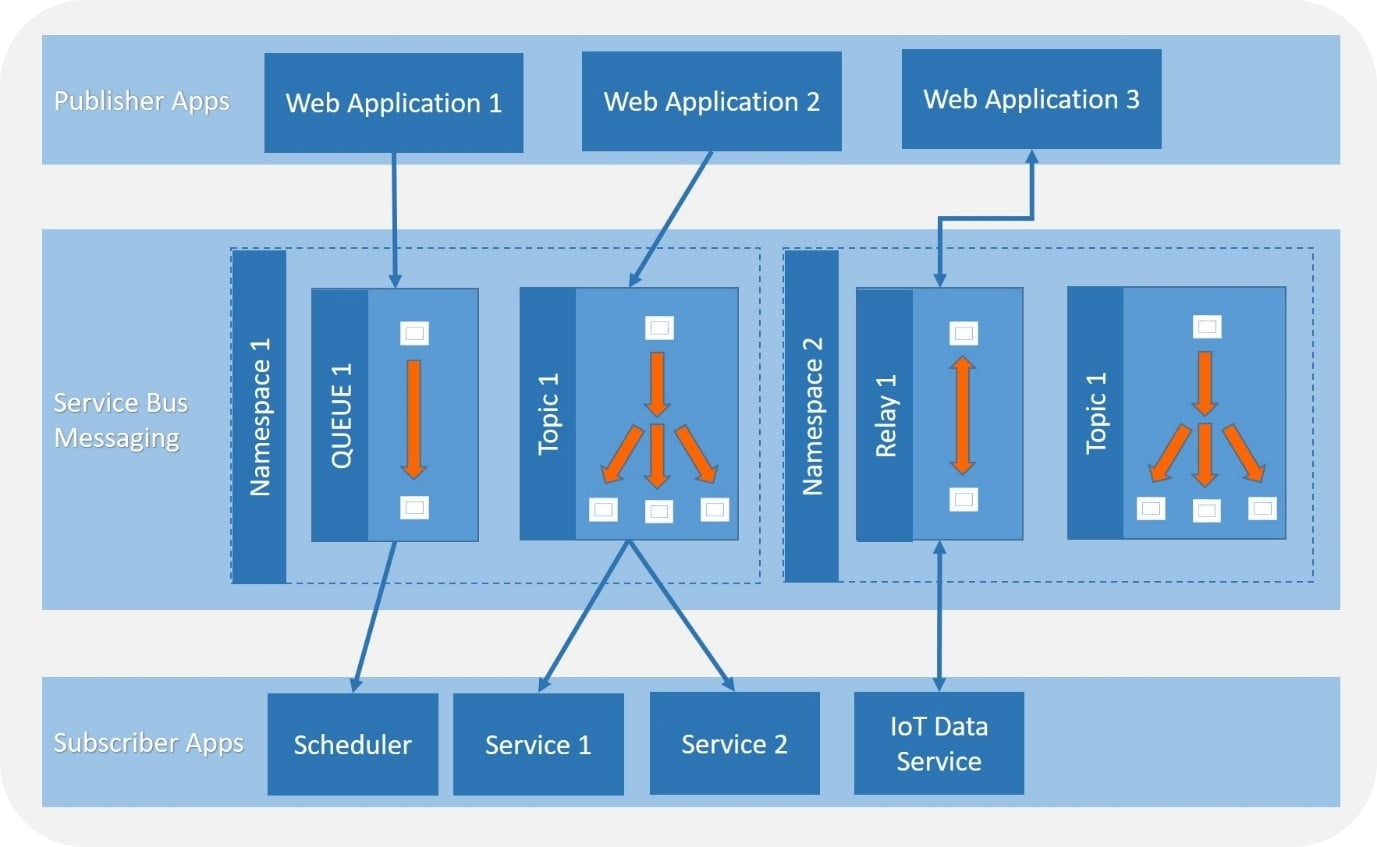
Azure Service Bus Features
1. Message Sessions
With the help of message sessions, the Azure Service Bus can mix and handle unbounded sequences of linked messages. To be more specific, Azure Service Bus can aggregate messages from a particular client and divide massive streams of communications into relevant messages using Message Sessions. First-In, First-Out (FIFO) patterns or Request-Response patterns can both be utilized with message sessions.
2. Auto-Forwarding
With the use of auto-forwarding, you can divert messages from one Queue or Subscription to another within the same Namespace. It facilitates the scaling of individual Topics as well as the decoupling of message senders and receivers.
3. Dead-Lettering
Messages that cannot be processed or delivered to the recipient are tracked in the Dead Lettering Queue (DLQ). These DLQ communications are available for inspection, and you may choose whether or not to delete them.
4. Planned Delivery
Using these, you can plan messages for delayed processing in a Queue or Topic.
5. Actions and Filtering
Rules for subscriptions specify filters that are copied into messages. You can determine optional actions to change your message information using them. Additionally, you may specify which messages a Topic’s subscribers will receive.
6. Detection of Duplicates
Google Service If there is any confusion, Bus can resend your message from the Queue or Topic to your recipient. The Duplicate Detection function is then activated, sending the message a second time while deleting any earlier copies you may have already sent.
7. Idle Auto-Delete
After a specific time, called the idle time interval, Microsoft Azure Service Bus automatically deletes your queue. Although you can customize your idle time period, the minimum time frame is five minutes.
8. Recovery from Geo-disaster
Geo-disaster recovery tools are in place to secure your Azure Service Bus configuration. In the event of a disaster or failure, transparent failure detection and failover mechanisms are used by geo-disaster recovery to maintain the specified service levels with no apparent breaks.
9. Signature for Shared Access (SAS)
Using these (SAS) controls, you may grant authorized users secure access to your Azure resources. You have precise control over how a client may access your data with a SAS.
Azure Service Bus offers Managed Identities and Role-based Access Control in addition to Shared Access Signature (SAS), allowing you to create a secure identity that can access secured resources. Using Azure Role-based Access Control, you can provide your users bespoke permissions to access particular Azure resources that your application requires.
Also Check: Top 60+ Azure Interview Questions
Azure Service Bus Uses
With all the features and architectural expertise of Service Bus, you are aware of where you can use Azure Service Bus and streamline your communication process.
You can use Service Bus to its advantage in the following situations:
- Utilizing Scheduled Delivery, create a Queue to collect messages and postpone message processing.
- Take care of message surges under peak loads.
- Apps should be independent of one another so that their technologies and APIs can change as long as they agree on a common message format for interfacing.
- Use Topics and Relays to send a single message to various apps.
- Processing communications at a larger scale while preserving the sequence of their order.
Azure Service Bus Pricing
Service Features Buses come in two price ranges: Premium and Standard.
Standard tier
You can apply it to the first deployment of QA and development environments. Performance at the Standard tier is unpredictable due to inconsistent latency and throughput. The largest message size is limited to 256 kb, and built-in scaling is also not available.
Premium tier
Production deployments can use it. For varying workloads, it offers excellent throughput and auto scalability. The maximum message size is 1 MB. Premium namespaces provide resource isolation at the CPU and memory levels. When used at full capacity, Premium tier resources perform much more quickly than Standard ones.
Conclusion
Azure service bus serves as a messaging foundation for cloud-based or cross-platform apps, streamlining cloud messaging for organizations and enabling scalable cloud solutions. Any cloud-based device, app, or service can easily connect to other cloud-based devices, apps, and services using Service Bus, a cloud messaging service.
FAQs
Q1. What is a Service Bus in Azure?
Azure Service Bus is a cloud-based messaging service provided by Microsoft Azure. It enables reliable communication and coordination between distributed applications and services, allowing them to exchange messages asynchronously and decoupling sender and receiver.
Q2. Why should I use Azure Service Bus?
Azure Service Bus provides several benefits, including reliable message delivery, support for publish-subscribe and request-response messaging patterns, message ordering and duplicate detection, built-in dead-lettering for handling failed messages, and the ability to scale to accommodate varying workloads.
Q3. What is the difference between Azure cloud queue and Service Bus?
Azure cloud queues and Azure Service Bus differ in their features and capabilities. Azure cloud queues are simple, reliable, and cost-effective for storing and retrieving messages, while Azure Service Bus offers additional advanced messaging features such as topics, subscriptions, and filters for more complex communication scenarios.
Q4. Which protocols is used by Azure Service Bus?
Azure Service Bus supports multiple protocols, including AMQP (Advanced Message Queuing Protocol), HTTPS (Hypertext Transfer Protocol Secure), and SBMP (Service Bus Messaging Protocol). These protocols provide flexibility in connecting and interacting with Azure Service Bus from various client applications and platforms.
Q5. What is the size limit for Azure Service Bus?
The maximum size limit for a single message in Azure Service Bus depends on the pricing tier and the messaging entity type. In the Standard tier, the maximum message size is 256 KB for queues and 1 MB for topics and subscriptions. In the Premium tier, the limit is higher, allowing messages up to 1 MB for both queues and topics/subscriptions.
Related/References
- Azure App Service: Types, Benefits and Overview
- Azure Event Grid: Features, Architecture & How it Works
- Azure Landing Zone: Architecture, Benefits & How to Setup
- AWS vs Azure vs Google Cloud – Detailed Comparison in 2022
- Azure Storage Account: A Comprehensive Guide for Beginners
- Azure Rights Management: Features, Why & How it Works
- What is Azure Service Bus? – MS Doc

