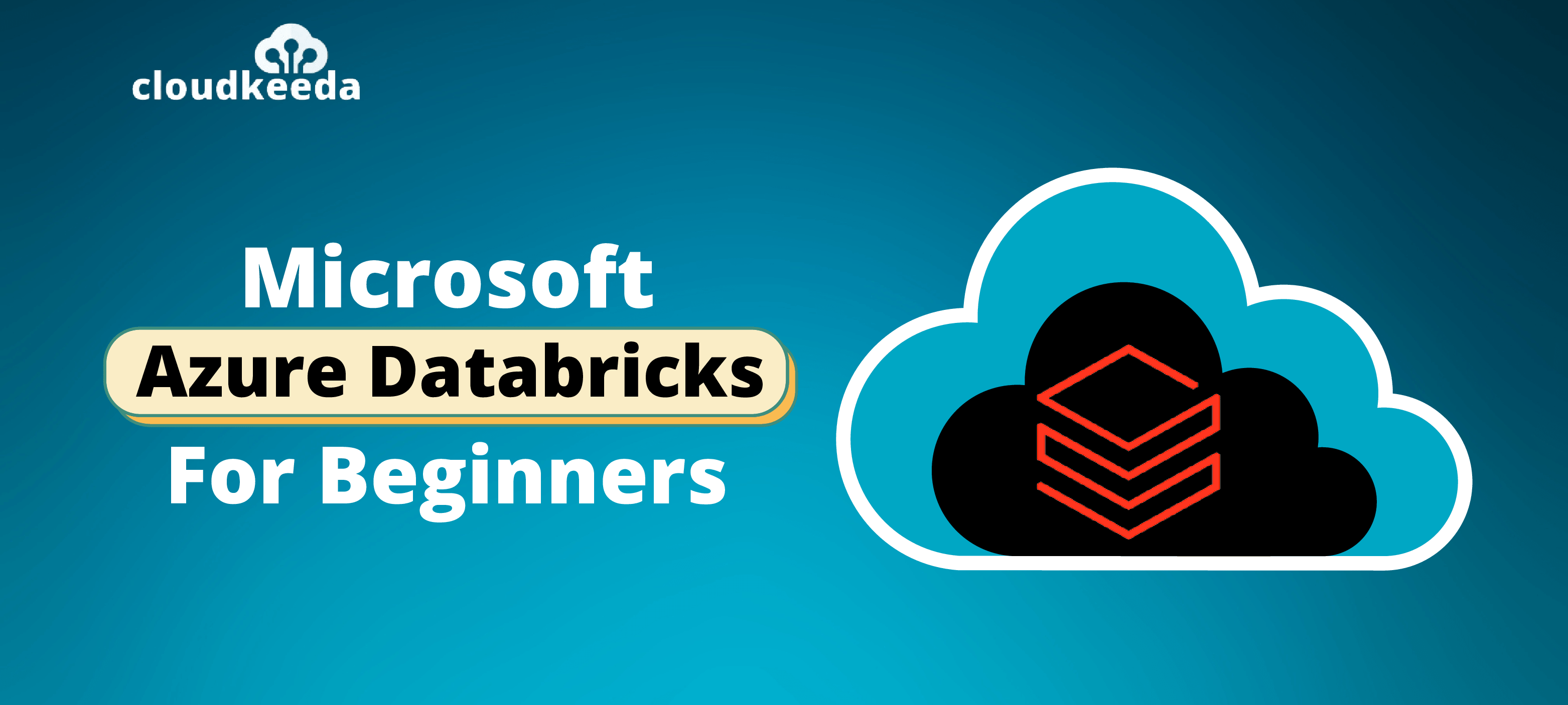Azure Databricks is a simple, quick, and collaborative Apache Spark-based analytics platform. It boosts innovation by bringing together data science, data engineering, and business. Azure Databricks is a cloud-optimized version of Apache Spark that is one of the most powerful analytics platforms on the Azure Cloud.
The topics covered in this blog are:
- What is Azure Databricks?
- What is Databricks?
- What is Apache Spark?
- Azure Databrick Architecture
- What is the Azure Databricks Workspace?
- Azure Databricks Components
- Features of Azure Databricks
- Create A Databricks Instance And Cluster
- Azure Databricks Pricing
- Conclusion
- FAQs
What is Azure Databricks?
- Azure Databricks is a fully-managed version of the open-source Apache Spark analytics and it provides optimized interfaces to storage systems for the fastest possible data access.
- It provides a notebook-oriented Apache Spark as-a-service workspace environment that enables interactive data exploration and cluster management.
- Azure Databricks is a cloud-based ml and big data platform that is secure.
- It facilitates speedy collaboration between data scientists, data engineers, and business analysts using the Databricks platform.
- Azure Databricks is intimately integrated with Azure storage and computing resources such as Azure Blob Storage, SQL Data Warehouse, and Data Lake Store.
- Multiple programming languages, including Python, Scala, R, and SQL, are supported by Azure Databricks.
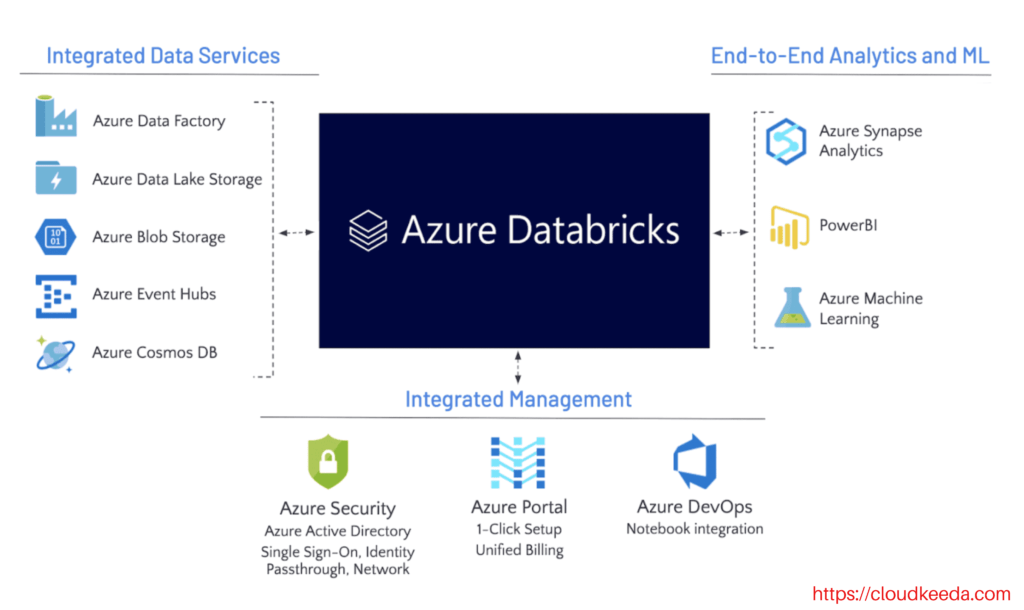
What is Databricks?
- Databricks was established by the Apache Spark creators with the goal of providing a uniform platform where data scientists and data engineers can work together to build end-to-end ML solutions from data discovery to production.
- Databricks is a platform that allows people to log in and work. It’s based on Apache Spark computing technology and may be installed on-premise or in the cloud, allowing users access to whatever compute power they need to work in an abstracted and simplified manner.
- Azure Databricks includes all the components and features of Databricks Apache Spark, as well as the ability to link them with other Microsoft Azure services.
Check Out: Azure Data Factory Interview Questions.
What is Apache Spark?
- Spark is an integrated processing engine that uses SQL, graph processing, machine learning, and real-time stream analysis to analyze big data.
- Spark ML delivers high-quality and carefully tailored machine learning methods for managing big data.
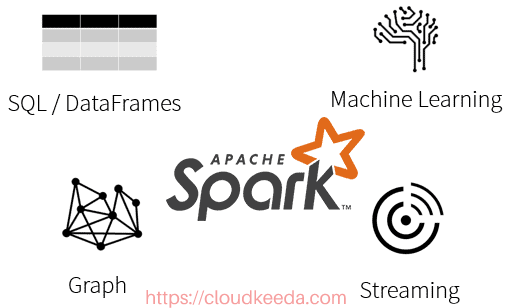
Azure Databrick Architecture
- When we use Databricks to create a cluster, a “Databricks appliance” is deployed as an Azure resource in our subscription.
- Then we define the kinds and number of virtual machines to utilize, but Databricks takes care of the rest.
- A managed resource group is deployed into the subscription that we fill with a VNet, a storage account, and a security group.
- We’ll use the Databricks UI to manage the Databricks cluster once these services are available.

Also Check: Our blog post on Azure Sentinel.
What is the Azure Databricks Workspace?
- Databricks Azure Workspace is an Apache Spark-based analytics platform.
- For the big data pipeline, the data is imported into Azure through ADF.
- This data is stored in a data lake, and we utilize Databricks to read data from a variety of sources and transform it into actionable insights.
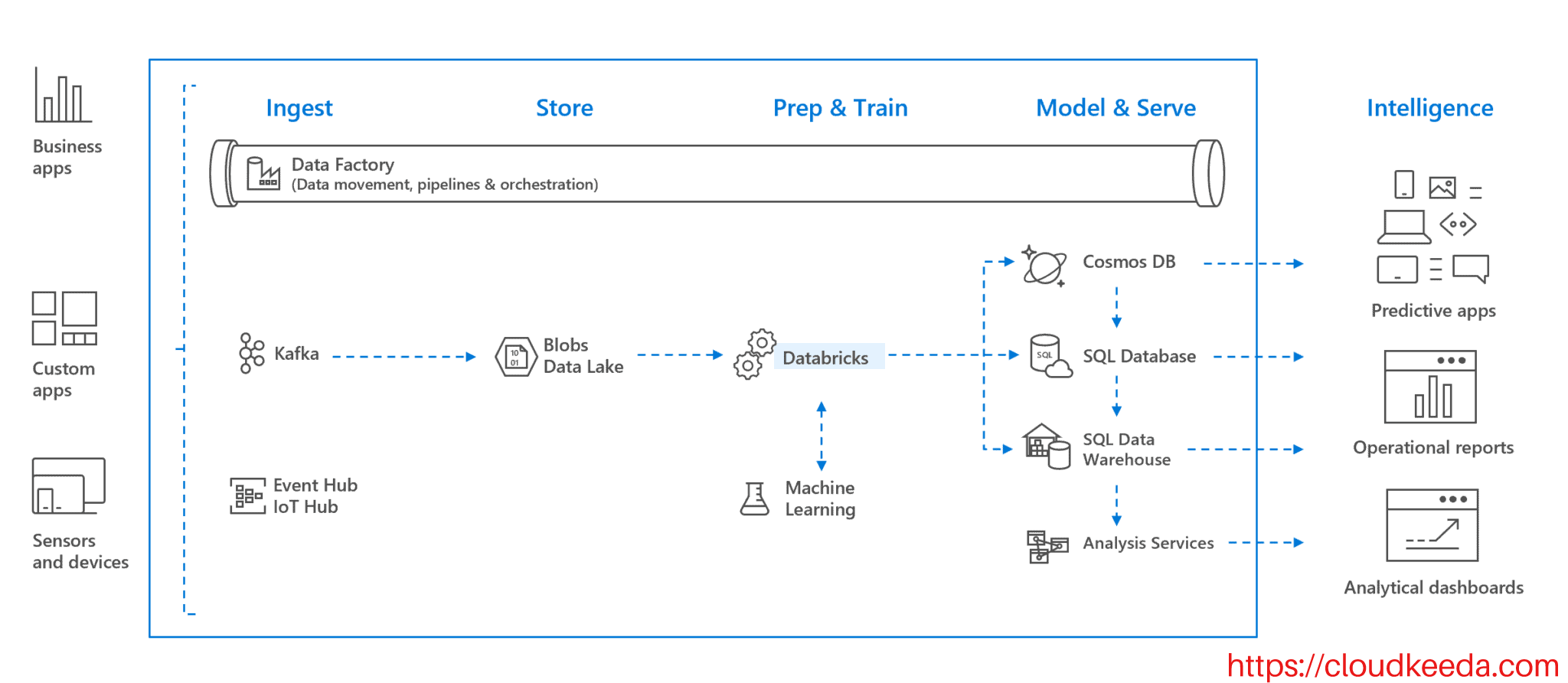
Azure Databricks Components
Collaborative Workspace: Databricks will primarily be used by developers via their collaborative and interactive workspace. This is a notebook-based environment that contains some of the following essential features:
- Version control and integration with Git/GitHub are built-in features.
- Visualize queries, build algorithms, and generate dashboards.
- Security at the enterprise level
- Track and control the ML lifecycle from development to production.
Managed Infrastructure: One of the primary original value pillars of Databricks is its managed infrastructure. This is accomplished via the use of managed clusters. A cluster is a collection of virtual machines that split up the work of a query to speed up the delivery of results. You can build up a Spark cluster that is optimized well beyond open-source Spark, contains several popular data science and data analytics libraries, and can auto-scale to suit the demands of a particular workload by filling out 5–10 fields and hitting a button.
Spark: Spark is an open-source distributed processing engine that performs memory-based data processing. As a result, it has become increasingly popular for large data processing and machine learning. Spark is the fundamental engine that conducts workloads and queries on the Databricks platform.
Delta: Delta is a free, open-source file format designed to solve the shortcomings of standard data lake file formats. Under the hood, Delta is made of Parquet, a columnar format intended for large data applications, with extra metadata and transaction logs.
ML Flow: ML Flow is a free and open-source machine learning framework designed to manage the ML lifecycle. A major issue in data science is the difficulty of implementing machine learning in production. ML Flow solves this difficulty with the following features:
SQL Analytics: SQL Analytics is a new solution that provides a home for SQL analysts inside Databricks. By switching views in the regular Databricks workspace, the SQL Analytics workspace delivers an experience similar to that of a typical SQL workbench. The backend of SQL Analytics is powered by SQL Endpoints, which are spark clusters designed for SQL workloads. These endpoints are not restricted to being utilized by the SQL Analytics UI inside Databricks, you can connect to them using your preferred BI tools, and use them to access all of the data in your lake.
Also Read: Our blog post on Azure Security Center.
Features of Azure Databricks
Optimized Apache Spark environment: It features a safe and dependable production environment that is maintained and supported by Spark specialists. It enables smooth integration with open-source libraries by offering the most recent versions of Apache Spark. It can provide you with a cloud platform that requires no maintenance and contains fully managed Spark clusters as well as an interactive workspace for visualization and exploration.
Interactive workspace: You can cooperate successfully and enhance productivity by combining a dynamic workspace and a notebook experience. This dynamic workspace feature allows data engineers, data scientists, and business analysts to communicate and work productively.
Databricks Runtime: The serverless option, which is natively developed for the Azure cloud, enables data scientists to iterate quickly as a team by eliminating infrastructure complexity and the requirement for specialized skills to set up and manage your data infrastructure.
Machine Learning integration: The strong connection with Power BI allows you to quickly and easily uncover and share meaningful insights. It also acts as a repository for all of your experiments, ML workflows, and models.
Read More: About Azure Certification Paths.
Create A Databricks Instance And Cluster
1. Log in to the Azure portal.
Note: If you don’t have a Microsoft Azure account then check out this blog on how to create Microsoft Azure free account.
2. On the Azure portal’s main page, choose “Create a resource.”
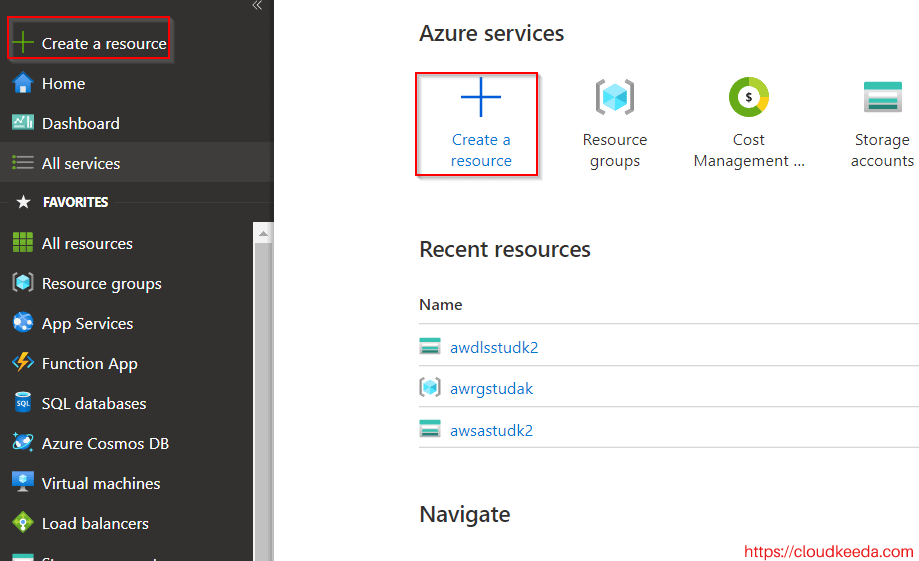
3. On the next page, search for “databricks” in the search box.
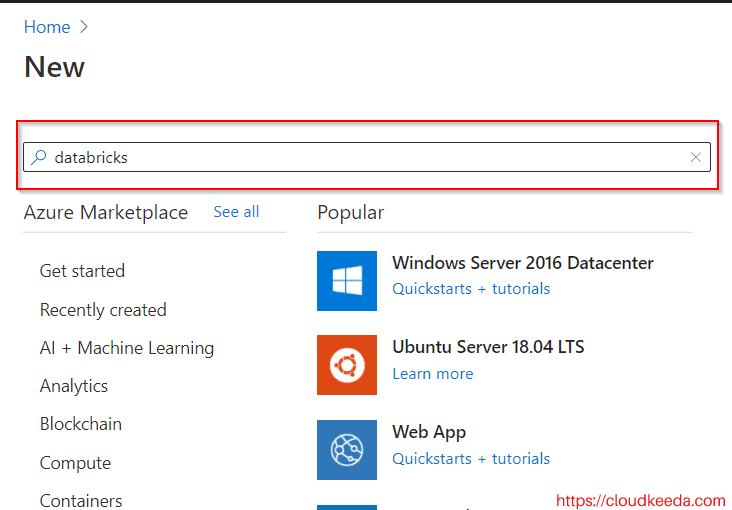
4. Choose “Azure Databricks” from the list that appears.
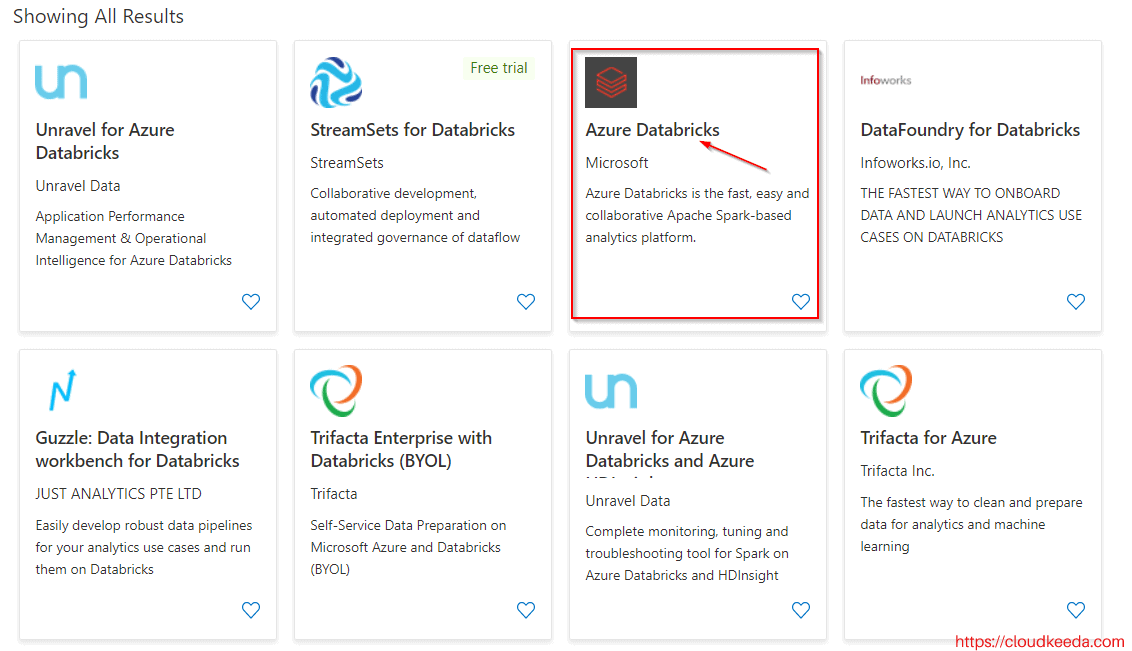
5. Then click on the “create” button.

6. On the next Azure Databricks Service page, create a Databricks Workspace with the following settings:
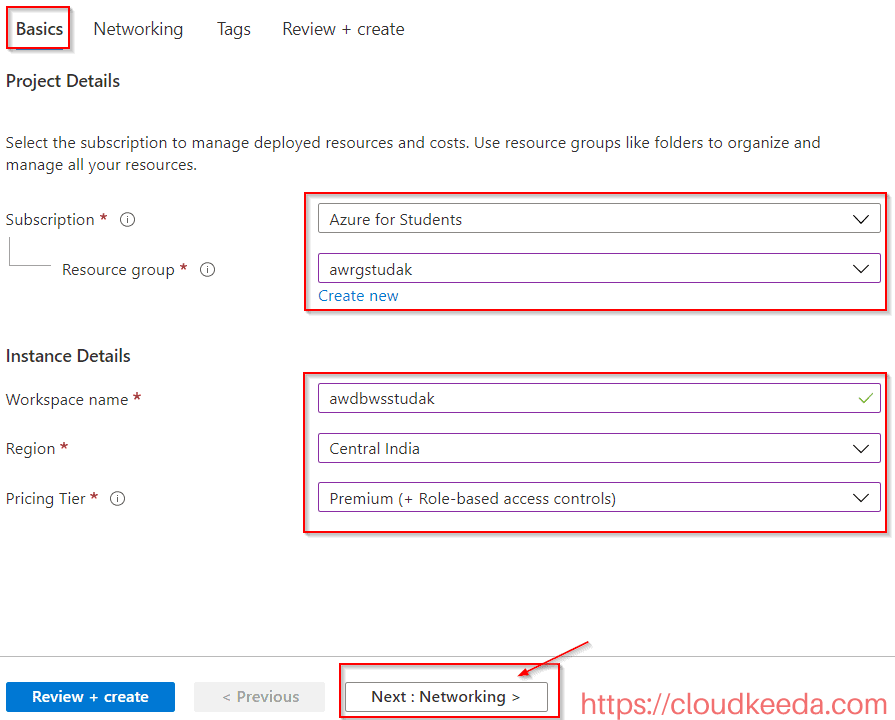
7. Then click on the “Create” button in the Azure Databricks Service blade tab.

8. Click on “Go to Resource,” then on the awdbwsstudxx screen, click on the “Launch Workspace” button.
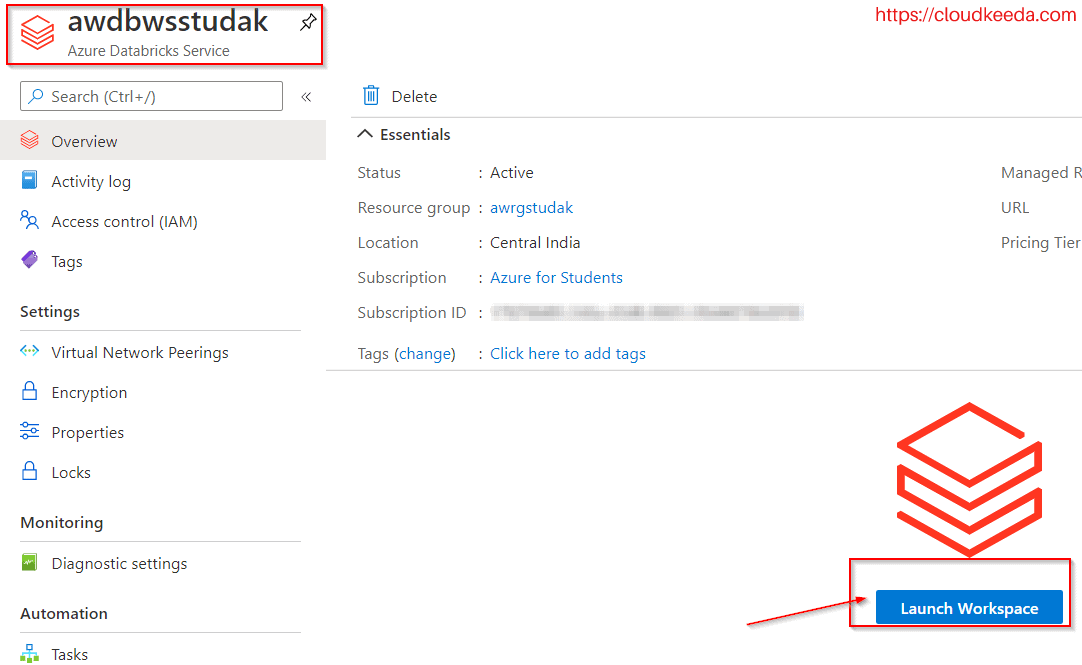
9. Under Common Tasks, click on “New Cluster”, and then create a data bricks cluster with the following settings.

Azure Databricks Pricing
Pay as you go: The cost of Azure Databricks is determined by the number of virtual machines managed in clusters and the number of Databricks Units specified.
A Databricks Unit (DBU) is a processing facility unit that is invoiced on a per-second basis. DBU consumption is determined by the kind and size of the Databricks instance.

Check Out: Official Pricing Document.
Conclusion
Azure Databricks is a cloud analytics platform that can meet the demands of both data engineers and data scientists in order to design and implement a comprehensive end-to-end big data solution. Business users can also utilize the data converted by Azure Databricks directly in Power BI for reporting purposes only by connecting the cluster to the analytics tool.
FAQs
Q1. What is Azure Databricks?
Azure Databricks is a fast, secure, and collaborative Apache Spark-based analytics platform provided by Microsoft Azure. It combines the power of Apache Spark with the scalability and ease of use of the Azure cloud, enabling data engineering, data science, and machine learning tasks.
Q2. How does Azure Databricks differ from Apache Spark?
Azure Databricks builds upon Apache Spark, enhancing it with additional features and capabilities. While Apache Spark is an open-source data processing and analytics framework, Azure Databricks provides a managed and integrated environment for Spark workloads. It offers additional integrations, optimizations, and collaborative features specifically designed for the Azure ecosystem.
Q3. Can Azure Databricks handle real-time data processing?
Yes, Azure Databricks can handle real-time data processing. It supports real-time streaming analytics through integration with Apache Spark Streaming and structured streaming capabilities. With the ability to ingest and process streaming data in real time, Azure Databricks enables organizations to extract valuable insights and make timely decisions from live data sources.
Q4. What integrations does Azure Databricks have with other Azure services?
Azure Databricks has tight integrations with various Azure services, including Azure Blob Storage, Azure Data Lake Storage, Azure SQL Database, Azure Synapse Analytics, Azure Machine Learning, and more. These integrations enable seamless data ingestion, storage, and processing, as well as collaboration across different Azure services within the Azure Databricks environment.
Related/References
- What is Azure Sentinel: Features, Components & Overview
- Microsoft Azure Security Center: Features, Pricing, and Overview
- Azure Bastion: Features, Architecture, and Overview
- Microsoft Azure Certification Path
- Microsoft Azure Traffic Manager: Features, Routing Methods & Overview
- Top 30 Azure Data Factory Interview Questions and Answers
- Azure Data Factory: Everything You Need To Know
- What is Microsoft Azure?
- Azure Free Account | A Step-By-Step Guide For Beginners