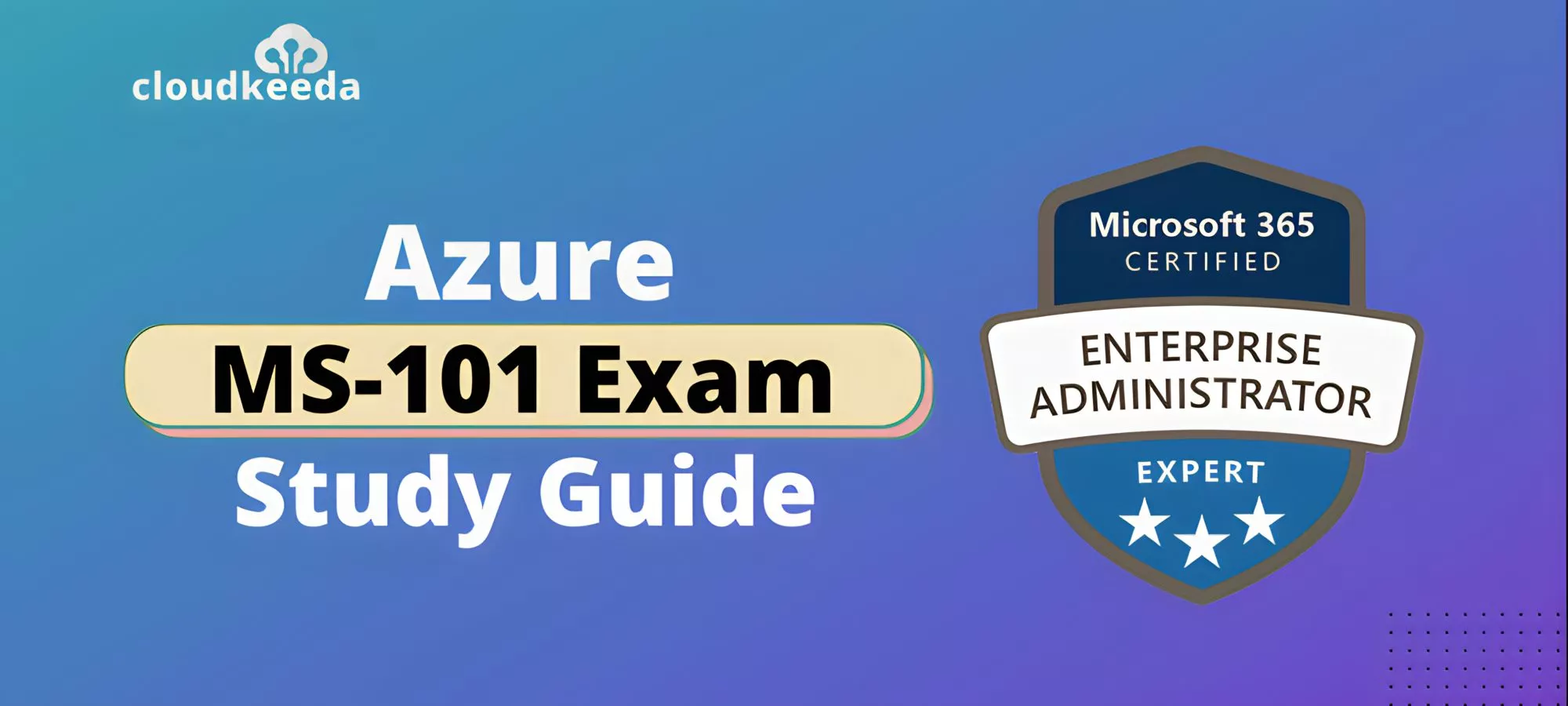Are you ready to embark on a journey to become a Microsoft 365 Enterprise Administrator Expert? If the answer is yes, you’re in the right place!
The MS-101 certification exam, which focuses on Microsoft 365 Mobility and Security, is your ticket to mastering skills in analyzing, planning, migrating, implementing, and managing Microsoft 365.
In this blog post, we’ll take you through everything you need to know about the MS-101 certification, from what it entails to who should consider taking it, and much more.
Table of Contents
MS-101 Certification Overview
Are you eager to explore the ins and outs of the MS-101 certification? Let’s dive right in!
The MS-101 certification, officially known as the “Microsoft 365 Mobility and Security” certification, is a stepping stone towards becoming a Microsoft 365 Enterprise Administrator Expert. But what exactly does this certification entail?

In simple terms, the MS-101 certification is all about equipping you with the skills and knowledge to handle the intricate world of Microsoft 365 Mobility and Security. It’s like getting the keys to unlock a treasure chest of IT expertise, where you’ll master the art of:
Analyzing: You’ll become a pro at examining complex IT scenarios within the Microsoft 365 environment.
Planning: Planning is the foundation of success, and you’ll learn how to strategize for various Microsoft 365 tasks.
Migrating: When it’s time to move from one system to another, you’ll have the expertise to make it a smooth transition.
Implementing: Putting plans into action is where the rubber meets the road. The MS-101 certification will prepare you for implementation challenges.
Managing: Once everything is up and running, you’ll be the go-to person for managing Microsoft 365 efficiently.
Imagine it as your roadmap to becoming a Microsoft 365 superhero, where you’ll tackle real-world challenges and emerge victorious.
So, if you’re intrigued by the world of Microsoft 365 Mobility and Security and eager to take your IT skills to the next level, the MS-101 certification is your golden ticket.
Are you new to Azure Cloud? Do check out our blog post on the Microsoft Azure Certification Path 2023 and choose the best certification for you.
Who Is a Microsoft 365 Enterprise Administrator Expert?
Before we plunge deeper into the MS-101 certification, it’s essential to understand who a Microsoft 365 Enterprise Administrator Experts is. So, let’s get understand.
Think of them as the IT architects of the Microsoft 365 universe. These experts are the ones responsible for orchestrating and managing the entire Microsoft 365 service suite within an organization. It’s a bit like being the conductor of a symphony, ensuring every instrument plays in harmony.
But what does their daily grind look like? Well, it’s a mix of planning, evaluating, migrating, deploying, and managing Microsoft 365 services. They’re the go-to people when it comes to keeping things secure, handling identities, and ensuring compliance within the Microsoft 365 ecosystem.
Now, you might wonder, “Who should consider becoming a Microsoft 365 Enterprise Administrator Expert?” The answer is simple: anyone who wants to play a crucial role in the world of Microsoft 365. Whether you’re an IT Security Specialist, IT Professional, IT Administrator, Messaging Specialist, Data Governance Specialist, Device Management Specialist, or Deployment Specialist, this certification is your golden ticket to career advancement.
In a nutshell, Microsoft 365 Enterprise Administrator Experts are the unsung heroes behind the scenes, ensuring that the Microsoft 365 show runs smoothly. They’re the problem solvers, the guardians of security, and the architects of productivity.
Also Check: MS-100 Exam Study Guide
Who Should Take MS-101 Exam
Now that we have a solid grasp of what the MS-101 certification is all about and who Microsoft 365 Enterprise Administrator Experts are, let’s dig deeper into a critical question: Who should consider taking the MS-101 exam?
1. The Aspiring Microsoft 365 Enterprise Administrator
If you have dreams of becoming a Microsoft 365 Enterprise Administrator, this exam is your launchpad. It’s tailor-made for individuals who aim to master the intricacies of Microsoft 365, from planning and implementation to migration and management.
2. The IT Security Specialist
In today’s digital landscape, security is paramount. If you’re an IT Security Specialist, the MS-101 exam is your opportunity to bolster your knowledge and skills in securing Microsoft 365 environments.
3. IT Professionals and Administrators
If you’re already in the IT field and want to take your career to the next level, the MS-101 certification can be your stepping stone. It equips you with the expertise needed to manage Microsoft 365 services effectively.
4. Messaging Specialists
Messaging is a crucial part of modern business communication. If you’re a Messaging Specialist, this exam enhances your ability to manage messaging services within Microsoft 365.
5. Data Governance Specialists
Data is the lifeblood of many organizations. Data Governance Specialists can benefit greatly from this certification, as it covers aspects of data management and compliance within Microsoft 365.
6. Device Management Specialists
In a world where remote work and device management are vital, this certification equips Device Management Specialists with the skills to excel in their roles.
7. Deployment Specialists
Deployment plays a pivotal role in technology adoption. If you’re responsible for deploying Microsoft 365 services, this certification provides you with the necessary knowledge and expertise.
In essence, the MS-101 exam is a versatile certification suitable for a wide range of IT professionals and aspiring Microsoft 365 Enterprise Administrators. It’s not just a certification; it’s a pathway to career growth and a deeper understanding of the Microsoft 365 ecosystem. So, if you find yourself in any of these roles or aspire to be in one, the MS-101 exam could be your next big move.
Also Read: MS-900 Exam Study Guide
Why MS-101 Certification Exam
In our journey through the MS-101 certification landscape, it’s crucial to explore the “why” behind pursuing this certification. Why should you consider investing your time and effort in this particular certification exam? Let’s unravel the compelling reasons.
1. Elevate Your Knowledge
The MS-101 certification isn’t just about getting a badge; it’s about deepening your understanding of Microsoft 365 Mobility and Security. You’ll gain insights that are not only valuable for your certification journey but also for your day-to-day work in IT.
2. Career Advancement
In the realm of Microsoft technologies, having the MS-101 certification on your resume can open doors to exciting career opportunities. Many organizations look for certified experts to manage their Microsoft 365 environments, making you a sought-after professional.
3. Enhanced Security Skills
Security is a top priority for businesses. With the MS-101 certification, you’ll develop expertise in securing Microsoft 365 environments. This knowledge is not only relevant but also crucial in today’s cybersecurity landscape.
4. Comprehensive Coverage
The exam covers a wide range of topics, including analyzing, planning, migrating, implementing, and managing Microsoft 365. This breadth of knowledge ensures you’re well-rounded in your Microsoft 365 skills.
5. Adapt to Modern Work Environments
As the workplace continues to evolve, so do the skills required to manage it. MS-101 equips you to thrive in modern, cloud-based, and mobile-centric work environments.
6. Increased Organizational Efficiency
With your newfound skills, you’ll be able to streamline Microsoft 365 services, improving efficiency and productivity within your organization. Your ability to manage identities, compliance, and security will contribute significantly to a smooth workflow.
7. Stay Current
Microsoft regularly updates its technologies. By pursuing the MS-101 certification, you demonstrate your commitment to staying current with the latest developments in the Microsoft 365 ecosystem.
8. Boost Your Confidence
Knowledge is empowering. With each passing milestone in your certification journey, you’ll gain confidence in your abilities and decisions as an IT professional.
In sum, the MS-101 certification exam isn’t just a certification; it’s a strategic move that can transform your career. It equips you with valuable skills, enhances your marketability, and empowers you to tackle the challenges of modern IT environments. So, if you’re contemplating whether this certification is worth it, the answer is a resounding “yes.”
Check Out: MS-700 Exam Study Guide
MS-101 Exam Details
Exam Name MS-101 Microsoft 365 Mobility and Security Exam | Passing Marks 700 |
Exam Fee $165 | Exam Duration 100 Minutes |
Exam Validity 1 Year | Exam Languages German, English, Spanish, French, Italian, Japanese, Korean, Portuguese (Brazil), Chinese (Simplified), Chinese (Traditional) |
Total Questions 40-60 Questions | Exam Type Multiple-choice and Multiple response questions |
MS-101 Exam Skills Measured
Plan and implement device services (35-40%)
Plan and implement device management by using Microsoft Endpoint Manager
- Plan co-management between Endpoint Configuration Manager and Intune
- Plan and implement configuration profiles for Windows and MacOS clients
- Plan and implement configuration profiles for iOS and Android
- Review and respond to issues identified in Microsoft Endpoint Manager
Plan and implement device security and compliance by using Microsoft Endpoint Manager
- Plan and implement device compliance policies
- Plan and implement attack surface reduction policies
- Implement and manage security baselines
- Plan and configure conditional access policies for device compliance
Deploy and manage applications by using Microsoft Endpoint Manager
- Plan and implement application deployment
- Publish public and private applications by using Microsoft Endpoint Manager
- Plan and implement application protection policies
- Plan and implement application configuration policies
- Monitor and troubleshoot application deployment
Plan for Windows client deployment and management
- Choose Windows client deployment methods and tools based on requirements, including Windows Autopilot, USMT, Microsoft Deployment Toolkit, and Windows Deployment Services
- Plan and implement Windows subscription-based activation
- Plan for Windows updates
- Plan and implement additional Windows client security features
Plan and implement device enrollment
- Plan and implement device join or hybrid join to Azure AD
- Plan and implement device registration to Azure AD
- Plan and implement manual and automated device enrollment into Intune
Manage security and threats by using Microsoft 365 Defender (25-30%)
Manage security reports and alerts by using the Microsoft 365 Defender portal
- Review and respond to the Microsoft 365 Secure Score
- Review and respond to security alerts in Microsoft 365 Defender
- Review and respond to issues identified in security and compliance reports in Microsoft 365 Defender
Plan, implement, and manage email and collaboration protection by using Microsoft Defender for Office 365
- Plan and implement policies and rules in Microsoft Defender for Office 365
- Review and respond to issues identified in Microsoft Defender for Office 365, including threats, investigations, and campaigns
- Unblock users
Plan, implement, and manage endpoint protection by using Microsoft Defender for Endpoint
- Plan Microsoft Defender for Endpoint
- Onboard devices to Microsoft Defender for Endpoint
- Configure Microsoft Defender for Endpoint settings
- Review and respond to endpoint vulnerabilities
- Review and respond to risks on devices
- Review and respond to exposure score
Plan, implement, and manage Microsoft Defender for Cloud Apps
- Configure the application connector for Office 365
- Plan and configure Microsoft Defender for Cloud Apps policies
- Review and respond to Microsoft Defender for Cloud Apps alerts
- Review and respond to activity log
- Configure Cloud App Discovery
- Review and respond to issues identified in Cloud App Discovery
Manage Microsoft 365 compliance (30-35%)
Plan and implement information governance
- Plan and implement retention labels and label policies
- Recover deleted data in Exchange Online and SharePoint Online
- Implement records management
Plan and implement information protection
- Plan and implement data classification
- Plan and implement sensitivity labels and policies
- Optimize label usage by using Content explorer, Activity explorer, and label reports
Plan and implement data loss prevention (DLP)
- Plan and implement DLP for workloads
- Plan and implement Microsoft 365 Endpoint DLP
- Review and respond to DLP alerts, events, and reports
Manage search and investigation
- Configure auditing in Azure AD, including diagnostic settings
- Plan and configure audit retention policies for Microsoft 365
- Retrieve and interpret audit logs for workloads
- Plan and configure eDiscovery and Advanced eDiscovery
- Specify a Content Search based on requirements
Also Read: MS-203 Exam Study Guide
How to Register for MS-101 Certification Exam
You can register for the MS-101: Microsoft 365 Mobility and Security Exam by going to the Official Microsoft Page.
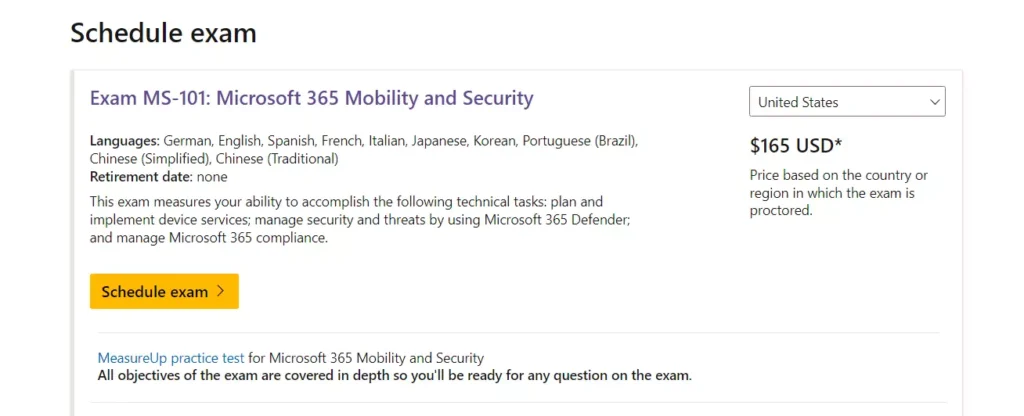
Pre-requisites of the MS-101 Certification Exam
Before you embark on your MS-101 certification journey, it’s essential to ensure you meet the prerequisites. These prerequisites serve as the foundation upon which you’ll build your Microsoft 365 Mobility and Security expertise. Let’s break them down:
1. Proficient Knowledge of General IT Practices
To succeed in the MS-101 exam, you should have a solid understanding of general IT practices. This includes knowing the ins and outs of IT operations, troubleshooting, and best practices in the field.
2. Familiarity with DNS and Microsoft 365 Services
DNS (Domain Name System) is a fundamental part of network communication. You should be familiar with DNS concepts and have practical experience with Microsoft 365 services. This familiarity ensures you’re comfortable working within the Microsoft 365 environment.
3. Completion of Role-based Admin Courses
Microsoft offers role-based admin courses covering various aspects of Microsoft 365, including security, teamwork, messaging, and collaboration. Completing these courses provides you with the knowledge and skills needed to tackle the MS-101 exam effectively.
4. Hands-on Training in IT Fundamentals
Building a strong foundation in IT fundamentals is key. This includes practical experience with essentials like DNS, Active Directory, and PowerShell. These skills will come in handy as you dive into the intricacies of Microsoft 365.
Meeting these prerequisites isn’t just about ticking off a checklist; it’s about ensuring you have the knowledge and skills to navigate the MS-101 certification journey confidently. If you find that you need to brush up on any of these areas, consider it a worthwhile investment in your future success. With these prerequisites in place, you’ll be well-prepared to tackle the MS-101 exam and emerge as a Microsoft 365 Mobility and Security expert.
Best Preparation Tips for the MS-101 Certification Exam
Preparing for the MS-101 certification exam is like gearing up for an exciting adventure. To ensure you’re well-prepared and confident, here are some top-notch tips to guide you through the process:
1. Study the Exam Objectives
Start by thoroughly understanding the exam objectives. Microsoft provides a detailed outline of what you need to know for the MS-101 exam. Use this as your roadmap for preparation.
2. Leverage Official Study Materials
Microsoft offers official study materials like guides, documentation, and online courses. These resources are tailored to align with the exam objectives. Dive into them—they’re your best friends during prep.
3. Hands-on Practice
Practical experience is invaluable. Set up a Microsoft 365 environment and get hands-on experience with the tools and services you’ll be tested on. Practice makes perfect.
4. Take Practice Exams
Practice exams are fantastic for gauging your readiness. They simulate the real exam environment, helping you get comfortable with the format and time constraints.
5. Join Online Communities
Engage with online forums and communities dedicated to the MS-101 exam. You can learn from others’ experiences, ask questions, and share your knowledge.
6. Develop a Study Plan
Create a study schedule that works for you. Consistency is key. Allocate specific times for studying and stick to your plan.
7. Diversify Your Learning
Don’t rely on a single resource. Use a mix of books, online courses, videos, and practice tests to ensure a well-rounded understanding.
8. Understand the Why, Not Just the How
It’s not just about memorizing steps; understand the “why” behind each concept. This will help you tackle scenarios you haven’t seen before.
9. Review and Revise
Regularly review what you’ve learned. Repetition reinforces knowledge. Make use of flashcards, summaries, or notes to aid your revision.
10. Stay Calm on Exam Day
On the big day, stay calm and focused. Read questions carefully, manage your time wisely, and don’t rush through. You’ve got this!
11. Learn from Mistakes
If you don’t pass on your first attempt, don’t be discouraged. Analyze your performance, identify weak areas, and use your retake wisely.
12. Seek Support
If you encounter difficulties, don’t hesitate to seek help. Consider joining a study group or seeking guidance from experienced professionals.
With these preparation tips in your toolkit, you’re well on your way to conquering the MS-101 certification exam. Remember, it’s not just about passing the exam; it’s about gaining valuable skills that will propel your career forward. Stay committed, stay curious, and stay confident—you’re on the path to becoming a Microsoft 365 Mobility and Security expert.
Conclusion
In conclusion, the MS-101 certification is your gateway to becoming a Microsoft 365 Mobility and Security expert. It offers a roadmap to mastering critical skills, from planning to security management.
This certification is a valuable asset for IT professionals, administrators, and security specialists. Remember, success might come with retakes, but each attempt is a chance to learn and grow. Embrace the journey, stay determined, and leverage the wealth of resources available. Your dedication will propel you toward career advancement and expertise in Microsoft 365. Best of luck on your MS-101 certification journey!
FAQs
Q1. What is the MS-101 certification exam?
The MS-101 certification exam, officially known as “MS-101: Microsoft 365 Mobility and Security,” is designed to test your expertise in analyzing, planning, migrating, implementing, and managing Microsoft 365 services.
Q2. Who should consider taking the MS-101 exam?
The MS-101 exam is ideal for IT Security Specialists, IT Professionals, IT Administrators, Messaging Specialists, Data Governance Specialists, Device Management Specialists, and Deployment Specialists. Essentially, anyone aspiring to become a Microsoft 365 Enterprise Administrator should consider it.
Q3. Can I retake the MS-101 exam if I don’t pass on the first attempt?
Yes, you can retake the MS-101 exam, but there’s typically a waiting period of at least 24 hours between attempts. Be aware that there may also be a limit to the number of retakes allowed in a year.
Q4. How long is the MS-101 exam?
The MS-101 exam is a timed exam, and the duration is typically around 100 minutes.
Q5. How many questions are on the MS-101 exam?
The number of questions on the MS-101 exam can vary. However, it often consists of approximately 40-60 questions.
Q6. What is the passing score for the MS-101 exam?
The passing score for the MS-101 exam is typically set at 700 points on a scale of 1000. However, it’s essential to check the official Microsoft certification website for the most up-to-date passing score.
Q7. How much does it cost to take the MS-101 exam?
The cost of taking the MS-101 exam can vary by location and currency. It’s recommended to visit the official Microsoft certification website or contact a Microsoft Learning Partner for current pricing information in your region.