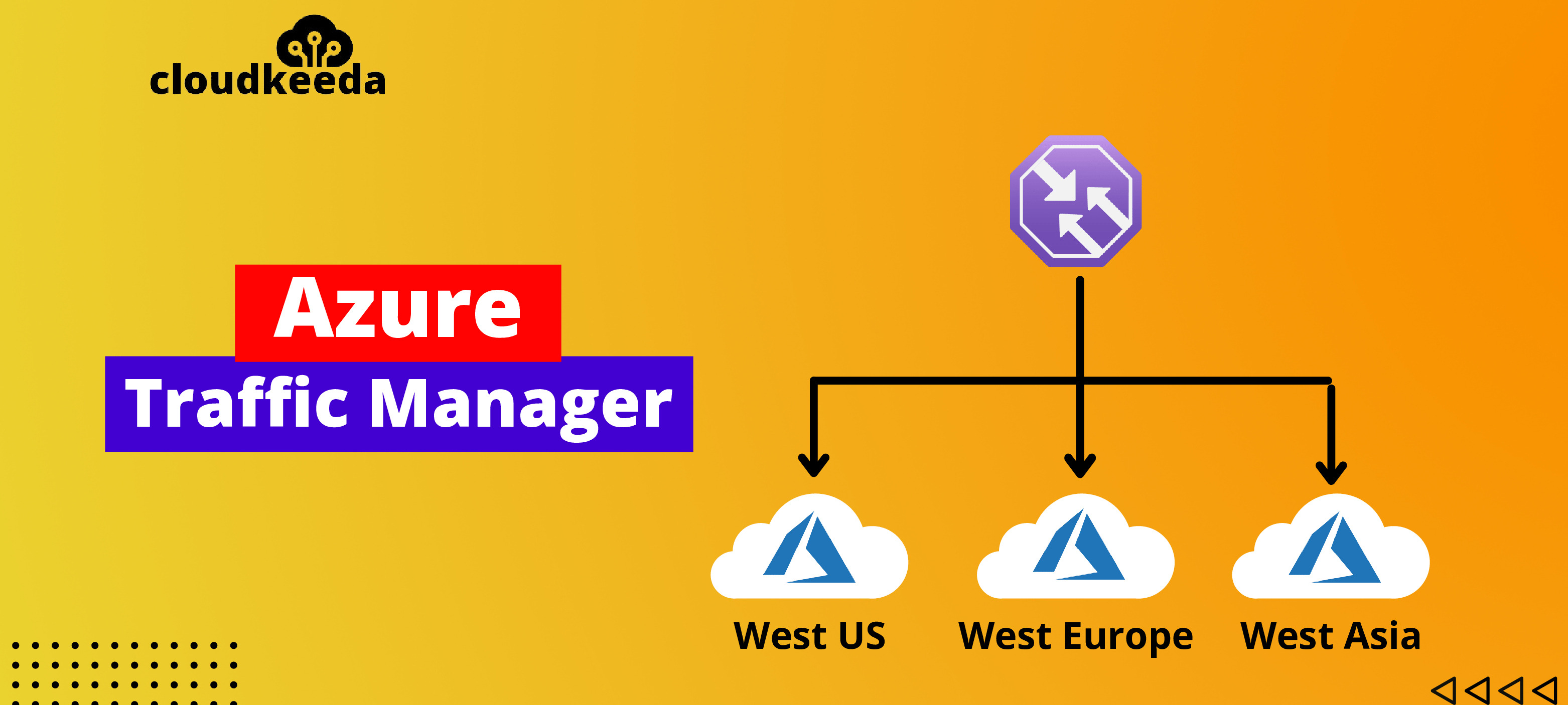Azure Traffic Manager is a DNS-based load balancer that controls user traffic distribution to service endpoints across data centers. It enables you to control the distribution of user traffic by utilizing DNS to send requests to the most suitable service endpoint supported by a traffic-routing method, and therefore the endpoints’ health.
The topics covered in this blog are:
- What is Azure Traffic Manager?
- What is the purpose of Azure Traffic Manager?
- How does Azure Traffic Manager work?
- Azure Traffic Manager Routing Methods
- Azure Traffic Manager Features
- Azure Traffic Manager profile
- Azure Traffic Manager Pricing
- Conclusion
- FAQs
What is Azure Traffic Manager?
Azure Traffic Manager is an Azure-hosted global DNS server. It is a third-party DNS service. This service enables you to disperse traffic to your public-facing apps across the worldwide Azure regions. The traffic manager also offers health monitoring for every endpoint. It expands the capabilities of DNS beyond basic name and IP resolution by adding load balancing and advanced features such as geo-fencing, performance name resolutions, and weighted.
What is the purpose of Azure Traffic Manager?
Based on the traffic-routing method, the Traffic Manager employs DNS to send the client requests to the proper service endpoint. An endpoint is an Internet-facing service that is hosted inside or outside of Azure. It offers a variety of traffic-routing and endpoint monitoring features to meet the demands of various applications and automated failover models. It is resistant to failure, even if an entire Azure region fails.
Also Read: Our blog post on Azure Certification Path.
How does Azure Traffic Manager work?
Azure Traffic Manager uses DNS to route client requests to the most appropriate service endpoint. The load balancer checks the health of the endpoints before distributing traffic using a traffic-routing method. Your Internet-facing endpoints may operate inside or outside of Azure, and Traffic Manager can take full advantage of a variety of automatic failover models. It will redirect your traffic even if an entire Azure region is down for maintenance.

Source: Microsoft
Azure Traffic Manager Routing Methods
The Azure Traffic Manager distributes the traffic depending on one of the six traffic-routing methods that decide which destination is returned in the DNS response.
1. Priority Routing Method
The priority-routing method comprises a prioritized list of service endpoints where the main service endpoint has the highest priority for all traffic. If the main service endpoint is down, traffic is routed to the next highest priority endpoint, and so on. The availability of the endpoint is dependent on the specified state (enabled or disabled) and the ongoing endpoint monitoring.

Source: Microsoft
2. Weighted routing method
The “weighted” traffic-routing mechanism enables you to uniformly divide traffic or utilize a pre-defined weighting. In this traffic-routing method, you provide weight to each endpoint in the Microsoft Azure Traffic Manager profile setting, which is an integer ranging from 1 to 1000. The Traffic Manager selects one accessible endpoint at random for each DNS query received. The weights assigned to all accessible endpoints calculate the probability of choosing one.

Source: Microsoft
Check Out: Azure Data Factory Interview Questions.
3. Performance routing method
This traffic routing method is used when you want to boost the responsiveness of a large number of applications by diverting traffic to the region closest to the user. The “closest” endpoint isn’t always the one with the closest geographical distance. Instead, the “Performance” traffic-routing method uses network latency to select the closest endpoint. To monitor the round-trip time between IP address ranges and each Azure datacenter, Traffic Manager keeps an Internet Latency Table. The Internet Latency Table is refreshed on a regular basis to accommodate changes in the global Internet and new Azure regions.
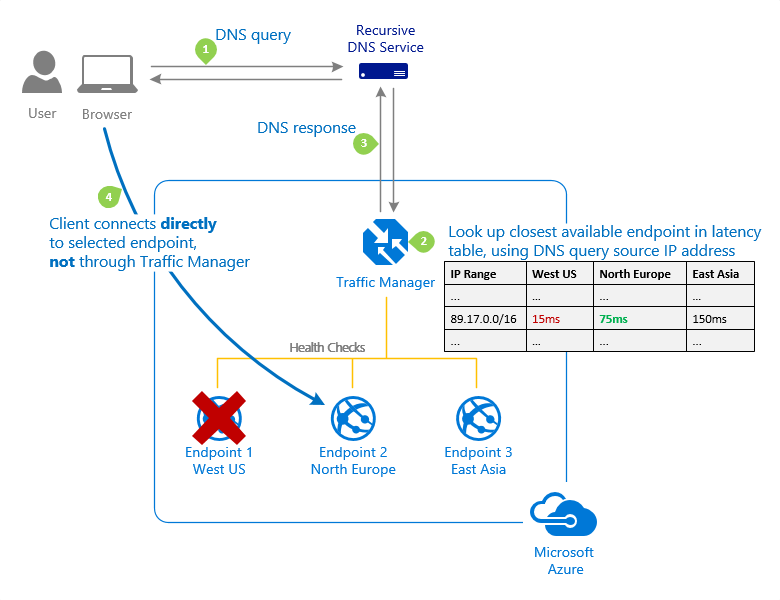
Source: Microsoft
4. Geographic routing method
In geographic routing, each endpoint connected to that profile must be assigned a set of geographical regions. When a region is allocated to an endpoint, all requests from that region are sent to that endpoint directly. The Traffic Manager examines the DNS query’s originating IP address to determine the region from which the user is requesting.

Source: Microsoft
Also Check: Our blog post on Azure Data Factory.
5. Multivalue routing method
You may pick MultiValue for Azure Traffic Manager profiles, which may only contain IPv4/IPv6 addresses as endpoints. When a query for this profile is received, all healthy endpoints are returned.
6. Subnet routing method
The subnet routing method is used to map sets of end-user IP address ranges to a given endpoint. When a request is received, the endpoint that is delivered is the one that is mapped to the request’s source IP address.
Azure Traffic Manager Features
1. Increase application availability
Traffic Manager helps you to continually monitor your endpoints with automated endpoint failover, which leads to greater availability of your business-critical apps.
2. Improve application performance
Azure enables you to operate cloud services and websites in data centers located across the globe. It enhances application responsiveness by directing traffic to the client’s endpoint with the least number of network latency.
3. Service maintenance without downtime
You can perform planned maintenance on your applications without experiencing any downtime. The Traffic Manager may divert traffic to other destinations while maintenance is in progress.
4. Combine hybrid applications
Traffic Manager supports external, non-Azure endpoints, allowing it to be utilized with hybrid cloud and on-premises installations, including the “burst-to-cloud,” “migrate-to-cloud,” and “failover-to-cloud” scenarios.
5. Distribute traffic for complex deployments
Using nested Traffic Manager profiles, several traffic-routing methods may be coupled to create sophisticated and adaptable rules to scale to the needs of larger, more complicated deployments.
Azure Traffic Manager profile
Traffic Manager profiles use traffic-routing methods to control the distribution of traffic to your cloud services or website endpoints.
1. How to Create an Azure Traffic Manager Profile
Step 1. Go to the Azure portal and log in. You may sign up for a free one-month trial if you don’t already have one.
Check Out: Our blog post on How to Create Azure Free Trial Account.
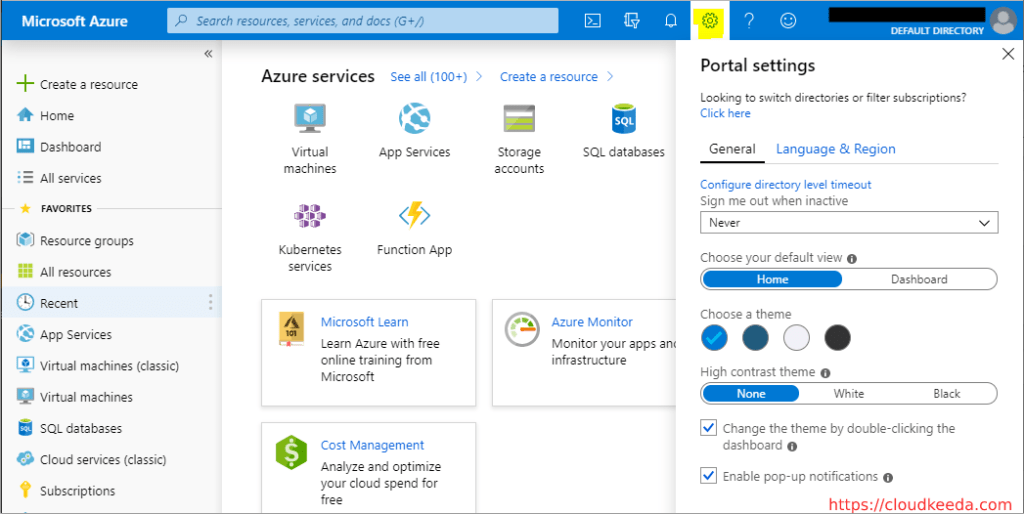
Step 2. Select “Create a resource” in the upper-left corner of the screen. Then search for a traffic manager profile and click Create.

Step 3. Enter or choose the following options in the Create Traffic Manager profile:
- Name: Give your Traffic Manager profile a unique name.
- Routing method: Select Priority.
- Subscription: Choose the subscription to which you want the traffic manager profile to be applied.
- Resource group: Choose an existing Resource Group or create a new one.
- Location: The location of the resource group is indicated by this parameter.
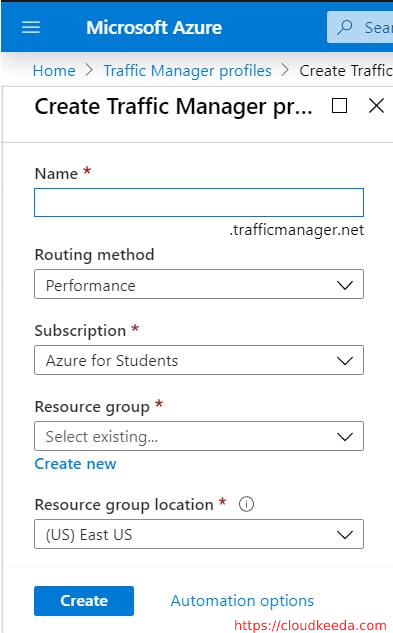
Step 4. Select “Create,” and you’re done. You’ve successfully created a traffic manager profile on Azure.
2. How to disable the Azure Traffic Manager profile
Step 1. Go to the Azure portal and log in.
Step 2. Search for the Traffic Manager profile name you wish to change in the portal’s search box, and then click on that Traffic Manager profile.
Step 3. Click on the overview and then select “disable.”
Step 4. Confirm that you want to disable the Traffic Manager profile.
3. How to enable the Azure Traffic Manager profile
Step 1. Go to the Azure portal and log in.
Step 2. Search for the Traffic Manager profile name you wish to change in the portal’s search box, and then click on that Traffic Manager profile.
Step 3. Click on the overview and then select Enable.
Step 4. Traffic is routed to the endpoints again.
4. How to delete an Azure Traffic Manager profile
Step 1. Go to the Azure portal and log in.
Step 2. Search for the Traffic Manager profile name you wish to change in the portal’s search box, and then click on that Traffic Manager profile.
Step 3. Click on the overview and then select Delete.
Step 4. Confirm that you want to delete the Traffic Manager profile.
Azure Traffic Manager Pricing
The pricing of the Azure Traffic Manager depends on several components or services, and they charge according to these services.
These several components are:
- The total number of DNS queries received
- The total number of monitored endpoints
- The total number of real user measurements
- The number of data points that were used to create the Traffic View results.

Read More: About Azure Traffic Manager Pricing.
Conclusion
In conclusion, Azure Traffic Manager is a powerful service provided by Microsoft Azure that offers efficient traffic distribution across multiple endpoints. By leveraging DNS-based load balancing, it enhances application availability, performance, and failover capabilities. Its ability to route traffic globally, integrate with various routing methods, and support both Azure and external endpoints make it a valuable tool for optimizing application delivery.
Azure Traffic Manager’s distinction from Azure Load Balancer lies in its DNS-level operation and global reach, while Azure DNS complements Traffic Manager by providing domain name resolution. With its flexible configuration options and seamless integration with Azure services, Azure Traffic Manager empowers organizations to achieve high availability, scalability, and optimized user experiences for their applications.
FAQs
Q1. What is Azure Traffic Manager?
Azure Traffic Manager is a service provided by Microsoft Azure that enables the efficient distribution of user traffic across various endpoints, such as Azure regions, data centers, or external endpoints. It utilizes DNS-based load balancing to enhance application availability, performance, and failover capabilities.
Q2. What distinguishes Traffic Manager from Load Balancer?
Azure Traffic Manager operates at the DNS level and is responsible for intelligently directing traffic to different endpoints based on configured policies. It offers global load balancing and failover capabilities. Conversely, Azure Load Balancer operates at the network level and distributes traffic within a single region among multiple virtual machines or resources within a virtual network. It is primarily used for load balancing within a specific region or availability zone.
Q3. How does Azure DNS differ from Azure Traffic Manager?
Azure DNS is a domain name system (DNS) hosting service that facilitates the resolution of domain names into IP addresses, enabling name-based access to resources. On the other hand, Azure Traffic Manager utilizes DNS for traffic routing purposes, enabling the distribution of traffic across different endpoints based on specified policies, such as performance or geographic proximity. While Azure DNS focuses on name resolution, Traffic Manager focuses on traffic routing and load balancing.
Q4. What are the components of Azure Traffic Manager?
The key components of Azure Traffic Manager include:
Traffic Manager Profile: It defines the settings and rules for traffic routing.
Endpoints: These are the individual resources or services to which Traffic Manager routes traffic. Endpoints can be Azure resources (such as virtual machines, web apps, or cloud services) or external resources (such as on-premises servers or resources hosted in other cloud providers).
Traffic Routing Methods: Traffic Manager supports various routing methods, including Priority, Weighted, Performance, Geographic, and Subnet. These methods determine how traffic is distributed among the endpoints.
DNS Configuration: Traffic Manager uses DNS to route traffic, so it requires a DNS configuration to map the domain name to the Traffic Manager profile.
Q5. How many endpoints can be configured in Azure Traffic Manager?
Azure Traffic Manager allows you to configure up to 200 endpoints per Traffic Manager profile. These endpoints can be a combination of Azure resources within different regions or external endpoints outside of Azure. You can choose different routing methods and monitor the health of each endpoint to ensure optimal traffic distribution and failover capabilities.