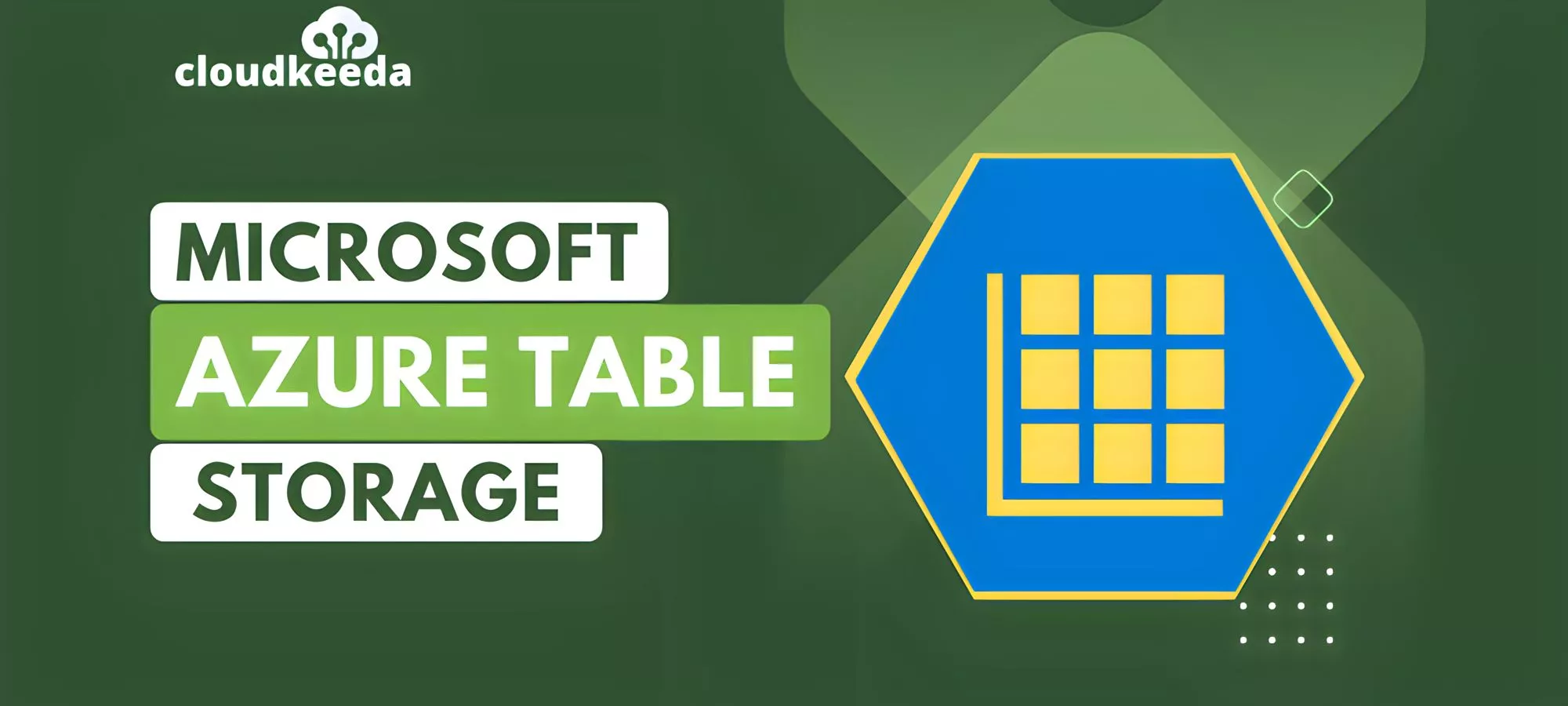Azure Table storage is a powerful and scalable NoSQL database solution provided by Microsoft Azure. It offers a highly available and durable storage option for storing large amounts of structured data.
In this blog post, we will explore the key concepts, usage, best practices, performance optimization tips, and pricing of Azure Table storage.
Let’s get started!
Table of Contents
What is Azure Table Storage?
Azure Table storage is a cloud-based NoSQL data storage service provided by Microsoft Azure. It offers a flexible and scalable solution for storing structured data in the cloud. Unlike traditional relational databases, Azure Table storage does not rely on a fixed schema, allowing you to store entities with different sets of properties within the same table.
At its core, Azure Table storage organizes data into tables, which consist of entities. An entity represents a single data record and is composed of properties that define its attributes. Each entity is uniquely identified by a partition key and a row key, forming a composite key.
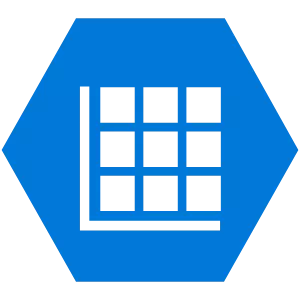
Azure Table storage excels in scalability. It can handle large volumes of data and automatically scales to meet increasing storage and performance demands. This makes it ideal for applications with growing datasets or unpredictable workloads.
Azure Table storage also provides high availability and durability. Data is replicated within the storage account and across multiple data centers, ensuring data accessibility and protection against failures or outages.
With Azure Table storage, you have the flexibility to adapt your data model over time without complex migrations. This enables you to easily accommodate changing business requirements and evolve your applications seamlessly.
Check Out: Our blog post on Azure Storage
Azure Table Storage Concepts
To effectively work with Azure Table storage, it’s important to understand key concepts related to its usage. Let’s explore these concepts briefly:
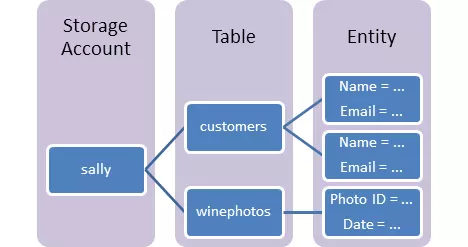
URL Format
Azure Table storage has a specific URL format that allows you to access and interact with the storage resources. This URL format typically includes the storage account name, followed by the endpoint for Table storage, and additional parameters for specific operations.
Storage Account
A storage account serves as the top-level container for your Azure Table storage resources. It provides a unique namespace for your tables and entities. To use Azure Table storage, you need to create a storage account and obtain the necessary credentials for authentication.
Table
In Azure Table storage, a table is a collection of related entities. You can think of it as similar to a table in a traditional database, but without a fixed schema. Tables allow you to organize and store data records in a structured manner.
Entity
An entity represents a single data record within a table. It can be seen as analogous to a row in a traditional database table. Each entity has a composite key consisting of a partition key and a row key, which together uniquely identify the entity within the table.
Properties
Properties define the attributes of an entity and store the actual data. Each property has a name and a corresponding value. Azure Table storage supports a variety of data types for properties, including strings, numbers, booleans, and more.
By understanding these concepts, you can effectively work with Azure Table storage, create and manage tables, define entities with their properties, and perform various operations on your data. These concepts form the foundation for utilizing Azure Table storage in your applications and storing structured data efficiently.
Also Check: Our blog post on Azure Blob Storage
How to Use Table Storage in Azure?
1. Create a Storage Account
Check out our comprehensive blog post on the process of creating an Azure Storage Account.
2. Create a Table in Azure Storage
Step 1: Click on the recently generated storage account on the page.
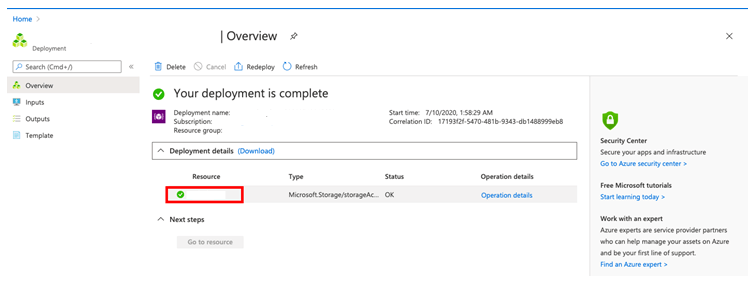
Step 2: Next, choose the Tables option from the right panel of the newly formed storage.
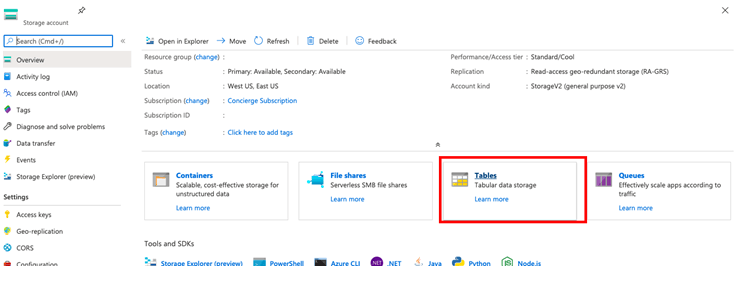
Step 3: Add a new table by selecting Table from the page.
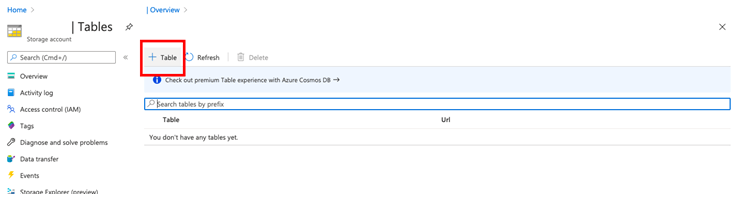
Step 4: Enter the new table name in lowercase.
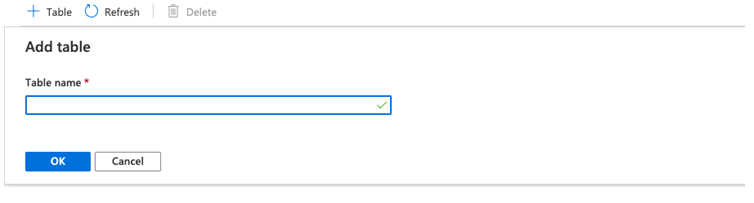
Step 5: Finally, A New table is created with the name we provided in the previous step.
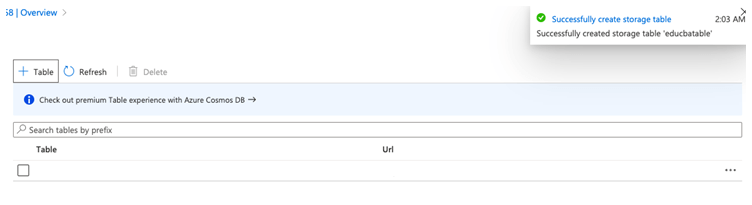
Best Practices for Azure Table Storage
When working with Azure Table storage, it’s important to follow best practices to ensure optimal performance, scalability, and data integrity. Here are some key areas to focus on:
1. Designing for Performance and Scalability
To achieve optimal performance, design your table schema with scalability in mind. Distribute your data across multiple partitions to allow for parallel processing and avoid hotspots. Use partition keys that evenly distribute the load and enable efficient querying. Consider utilizing Azure Storage Analytics to monitor and optimize performance.
2. Data Modeling and Schema Design Tips
Plan your data model carefully by identifying the access patterns and query requirements. Denormalize your data to minimize the need for joins and improve query performance. Use composite keys effectively to optimize data retrieval. Avoid excessive entity size and aim for a balance between partition size and entity count.
3. Monitoring and Logging Best Practices
Implement robust monitoring and logging practices to gain insights into the performance and health of your Azure Table storage. Utilize Azure Monitor to collect and analyze metrics, set up alerts for critical events, and ensure timely detection of issues. Enable logging to track operations, diagnose problems, and maintain an audit trail of activities.
4. Disaster Recovery and Backup Strategies
Safeguard your data by implementing disaster recovery and backup strategies. Leverage Azure Storage features like geo-replication to ensure data redundancy and high availability across multiple regions. Regularly back up your data by exporting it to an alternate storage account or utilizing Azure Backup services. Test and validate your recovery procedures to ensure readiness for potential disasters.
By adhering to these best practices, you can optimize the performance, ensure data integrity, and establish robust disaster recovery measures for your Azure Table storage. These guidelines will help you build scalable and resilient applications that leverage the full potential of Azure Table storage.
Also Read: Our blog post on Azure Storage Explorer
Performance Optimization Tips for Azure Table Storage
To achieve optimal performance with Azure Table storage, it’s important to consider various factors and implement appropriate optimization techniques. Here are some tips to enhance the performance of your Azure Table storage:
1. Targets for Data Operations
Set realistic targets for your data operations. Batch multiple operations together to reduce round trips and improve efficiency. Use batch transactions to perform atomic operations on a group of entities. Adjust the batch size based on the size and complexity of your entities to find the right balance.
2. Network Throughput
Network throughput plays a crucial role in the performance of Azure Table storage. Ensure that your network connectivity is robust and provides sufficient bandwidth for your data operations. Consider using Azure ExpressRoute for dedicated and high-throughput connections to Azure services.
3. Location
Choose the right location for your Azure Table storage account. Select a region that is geographically closer to your users to minimize latency. Additionally, ensure that the location you choose complies with data sovereignty and regulatory requirements.
4. Unbounded Parallelism
Take advantage of unbounded parallelism to maximize the throughput of your data operations. Design your application to make concurrent requests to Azure Table storage. Utilize asynchronous programming patterns and techniques to parallelize your operations effectively.
5. Client Libraries and Tools
Select the appropriate client library or tool for interacting with Azure Table storage. Use the latest version of the client library and ensure it is compatible with your target Azure Table storage version. Optimize your code for performance by leveraging the features and capabilities provided by the client library.
By implementing these performance optimization tips, you can significantly improve the efficiency and speed of your Azure Table storage operations. These techniques will help you leverage the full potential of Azure Table storage and deliver a high-performing and responsive application experience.
Azure Table Storage vs Azure Cosmos DB
When it comes to selecting the perfect storage solution for your application, it is crucial to grasp the disparities between Azure Table Storage and Azure Cosmos DB. These two services offer storage capabilities, but they serve distinct use cases and possess unique features.
Azure Table Storage represents a NoSQL key-value store that grants a schema-less storage option for structured data. It presents a cost-effective solution for storing vast amounts of data with exceptional availability and durability. Azure Table Storage boasts a straightforward data model, perfectly suited for scenarios that necessitate efficient storage and retrieval of structured data. Its applications extend to logging, user profiles, and IoT telemetry.
Conversely, Azure Cosmos DB functions as a globally distributed, multi-model database service, delivering high-performance and scalable storage. It accommodates multiple data models, including document, key-value, graph, and columnar, enabling you to choose the most fitting model for your data. Azure Cosmos DB encompasses advanced functionalities like automatic indexing, multi-region replication, and guaranteed low-latency access. These features make it an ideal choice for applications with demanding performance and scalability prerequisites.
While Azure Table Storage excels in simplicity and cost-effectiveness for structured data, Azure Cosmos DB offers a wider range of capabilities, including comprehensive querying, advanced indexing, and global scalability. However, these additional features come at a higher cost.
Ultimately, the choice between Azure Table Storage and Azure Cosmos DB depends on your specific application requirements. If you have structured data and need a simple and cost-effective storage solution, Azure Table Storage is a viable option. On the other hand, if you require more advanced querying capabilities, global scalability, and support for multiple data models, Azure Cosmos DB is the preferred choice.
By understanding the distinctions between Azure Table Storage and Azure Cosmos DB, you can make an informed decision and select the storage solution that best aligns with your application’s needs.
Advantages & Disadvantages of Azure Table Storage
Azure Table Storage offers several advantages and disadvantages that you should consider when evaluating it as a storage solution for your application. Let’s take a closer look:
Advantages
Scalability: Azure Table Storage is designed to handle massive amounts of data. It can seamlessly scale horizontally to accommodate growing data volumes, ensuring your application can handle increased workloads.
Cost-effective: With its pay-as-you-go pricing model, Azure Table Storage offers cost-effective storage for large volumes of data. You only pay for the storage you consume, making it a budget-friendly option for applications with extensive data requirements.
High Availability: Azure Table Storage provides built-in replication and redundancy, ensuring that your data remains highly available even in the event of hardware failures or disruptions. It automatically replicates your data within the same region or across multiple regions for enhanced durability.
Simple Data Model: Azure Table Storage utilizes a simple key-value data model, making it easy to understand and work with. It offers efficient storage and retrieval of structured data without the need for complex schemas.
Disadvantages
Limited Querying Capabilities: Unlike relational databases, Azure Table Storage does not support complex querying operations. While you can query data based on primary key values, it may not be suitable for scenarios that require advanced querying and joins across multiple tables.
Lack of Indexing Options: Azure Table Storage has limited indexing options compared to other database solutions. This can impact the performance of queries, especially when working with large datasets or complex data access patterns.
Limited Transaction Support: Azure Table Storage does not provide full ACID (Atomicity, Consistency, Isolation, Durability) transaction support. While it supports batch operations, it may not be suitable for scenarios that require strict transactional consistency.
Schema Changes: As Azure Table Storage is schema-less, making changes to the data structure or adding new columns can be challenging. It requires updating the application code and handling backward compatibility for existing data.
By considering these advantages and disadvantages, you can determine whether Azure Table Storage is the right fit for your specific application requirements. It offers scalability, cost-effectiveness, and simplicity, but it may have limitations in querying capabilities, indexing, transaction support, and schema changes.
Azure Table Storage Pricing
When considering Azure Table Storage for your application, it’s essential to understand the pricing model associated with it. Here’s a breakdown of Azure Table Storage pricing:
Storage Costs: You are charged for the amount of data stored in Azure Table Storage. The pricing is based on the total size of the data stored, including the table entities and their properties.
Transaction Costs: Azure Table Storage pricing includes transaction costs for operations such as entity inserts, updates, and deletes. Each transaction is counted and billed separately, so it’s important to consider the expected workload and transaction volume of your application.
Data Transfer Costs: Data transfer costs apply when you move data in and out of Azure Table Storage. This includes data transfers between different Azure regions or between Azure and the internet.
Additional Features: Certain additional features, such as geo-replication for enhanced durability and read-access geo-redundant storage, may incur additional costs. It’s important to review the pricing details for these features if you require them for your application.
Azure Table Storage offers competitive pricing compared to other database solutions, making it a cost-effective choice for storing large volumes of structured data. However, it’s recommended to review the Azure pricing documentation for the most up-to-date and detailed information on pricing, as it may vary based on factors such as data volume, transaction volume, and additional feature usage.
By understanding the pricing structure of Azure Table Storage, you can estimate the costs associated with using it for your application and ensure that it aligns with your budgetary requirements.
Conclusion
In conclusion, Azure Table Storage offers a reliable and scalable NoSQL database solution for storing structured data in the cloud. It provides cost-effective storage options and seamless scalability. By following best practices such as designing for performance, optimizing data modeling, and implementing effective monitoring strategies, you can maximize the benefits of Azure Table Storage.
However, it’s important to consider the limitations, such as limited querying capabilities, and assess whether Azure Cosmos DB might be a better fit for complex scenarios. Overall, Azure Table Storage is a valuable tool for managing structured data in Azure, providing durability and flexibility for a wide range of applications.
FAQs
Q1. Why do we use Azure table storage?
Azure table storage is used for efficient and cost-effective storage of structured data.
Q2. Does Azure Table storage use SQL?
No, Azure Table storage uses a NoSQL data model.
Q3. What is the size limit of Azure Table storage?
Azure Table storage has a size limit of 500 TB per storage account with a maximum entity size of 1 MB.
Q4. Can we store files in Azure Table storage?
No, Azure Table storage is not designed for file storage purposes.
Q5. How fast is table storage vs Blob storage?
Table storage is optimized for structured data querying, while Blob storage is ideal for storing large unstructured files. Speed varies based on specific use cases.