The following article will discuss Azure Firewall, what are its features, how does it work, what are its limitations and known issues, and what is the pricing of the Firewall will be discussed below.
The topics covered in this blog are:
- What is Azure Firewall?
- Azure Firewall Standard
- Azure Firewall Premium
- How does Azure Firewall work?
- Azure Firewall Features
- Limitations of Azure Firewall
- Azure Firewall Pricing
- Conclusion
- FAQs
What is Azure Firewall?
Microsoft’s Azure Firewall is an app that lets you control who can access different features in your Azure environment. It also detects and alerts on malicious activities, so it can help protect your data. And if you upgrade to Premium, it provides additional protection by blocking outbound threats while allowing specific inbound traffic (like traffic from sources like Office 365).

Azure Firewall is offered in two SKUs: Standard and Premium.
Azure Firewall Standard
Azure Firewall Standard is a virtual appliance that provides easy to set up, powerful firewall functionality. It’s built on the power and flexibility of Azure and helps protect your Azure Virtual Machines from malicious attacks without any extra configuration or maintenance effort required.
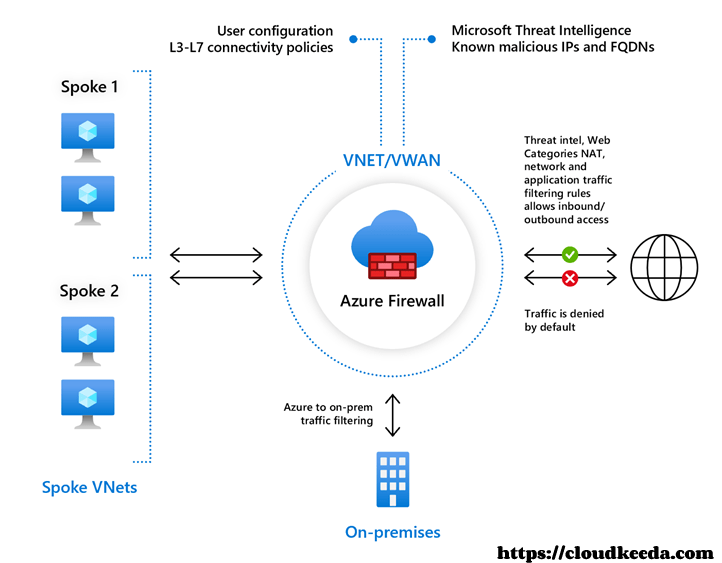
The Azure Firewall Standard enables advanced protection for your workloads and secures your network against the bad guys out to get you. With Threat Intelligence-based filtering, it can alert and deny traffic from/to known malicious IP addresses and domains. This protects against new attacks that are so prevalent these days thanks to increased cybercrime activity on the rise.
Check out: Our Blog post on Azure Blueprints
Azure Firewall Standard Features
The amazing features of Azure Standard Firewall are-
1. Network Traffic Filtering Rules: Azure Firewall can be used to track and log when network activity was blocked or allowed through the creation of source and destination IP addressing rules which can be created both centrally and individually depending on your preferences.
The firewall is completely stateful, allowing you to customize what traffic is classified as allowed or denied certain ports and protocols. Rules can be applied to multiple subscriptions and virtual networks too to keep things looking as consistent as possible across whichever boundaries you have in place at the time.
Azure Firewall supports stateful filtering of Layer 3 IP protocols and Layer 4 network protocols. The Any/Any/Wildcard rule allows you to block all traffic with only an exception called a white list. This is useful if you want to selectively block incoming or outgoing traffic on ports to make sure that any attempts made by unauthorized users fail without affecting the connectivity of authorized devices on the same system.
2. Application FQDN Filtering Rules: You can limit the outbound HTTPS traffic from your Azure SQL Database to a specified list of fully qualified domain names (FQDN). This feature doesn’t require TLS termination.
3. FQDN Tags: FQDN tags help you because they let in well-known Azure service traffic through your firewall. For example, say you wanted to allow network traffic from Windows Update across your company’s secured network. Create an application rule by including the Windows Update tag and once it’s set up, network traffic flowing from or going to Windows Update can pass unhindered.
4. Service Tags: A service tag is a pre-defined label that you can associate with your IP address prefix to help make managing security rules quicker and easier. Tags are used in conjunction with security rules, which then tell Azure infrastructure components such as virtual networks and virtual machines about the services you want to allow to traverse over a network.
5. Threat Intelligence: You can enable threat-based filtering for your firewall, which is based on the Microsoft Threat Intelligence feed. This is a great way to protect against malicious IP addresses and domains.
Also Check: Azure Data Factory Interview Questions and Answers
Azure Firewall Premium
Azure Firewall Premium is designed specifically for Microsoft Azure so you don’t have to worry about compatibility. If a new technique is being pioneered by hackers, even if it’s on other cloud platforms, you can bet that Azure Firewall Premium has got your back.

It uses 58,000+ established and advanced threat detection methods to keep you safe from attacks. And the prevention of attacks doesn’t stop with signature-based IDPS: Windows Defender machine learning algorithms are also used to protect you which means hackers will have a hard time getting through with their dirty tricks.
Also Read: Our blog post on Azure Resource Group
Azure Firewall Premium Features
The features of Azure Firewall Premium are
1. TLS Inspection: It helps in decrypting the outbound traffic, then encrypts the data, and finally, sends it to its destination.
2. IDPS: An IDPS stops malicious threats that make their way into someone’s network. This is automated protection – but users still need to develop the appropriate policies regarding how much information the IDPS should monitor, and what to do with it once the IDPS has identified potential bad activities.
The most effective system works in tandem with humans who have knowledge about the purpose of information-gathering tools, their capabilities, and security policies about their uses.
3. URL Filtering: Expands Azure Firewall’s FQDN filtering capacity to consider an entire URL. For example, www.contoso.com/a/c instead of www.contoso.com.
4. Web Categories: Website administrators can allow or deny access to specific types of content, including gambling sites and social media sites.
How does Azure Firewall work?
Azure Firewall is a security feature that helps monitor and controls your Azure resources. It allows you to grant and block access from one part of your network to another if the firewall detects a suspicious action.
Furthermore, it can be configured so that all traffic coming in or out of your virtual network gets filtered through it before reaching its destination. With the Azure Monitor, you can keep track of your Azure Firewall configuration and analyze logs for any suspicious activities. With the Premium version, this firewall gains the ability to check TLS connections to make sure they’re being used in an appropriate manner and adds an IDPS module.
This provides security measures to block known threats from entering your Azure cloud environment by checking that traffic is encrypted as it’s supposed to be with the proper certificates. In short: It helps you keep hackers out of your network.
Read More: About Azure Application Gateway
Azure Firewall Features
The number of features being offered by Azure Firewall is as follows.
1. Availability: Azure’s Availability Zones have a 99.95% availability SLA to help you keep your firewall running 24/7, backed by smart automation and advanced threat protection capabilities so that you can focus on other things instead of constantly monitoring firewalls.
2. Threat Intelligence: Azure Firewall security features can be enabled by IP addresses and domains in the Microsoft Threat Intelligence feed, which collects worldwide threat data.
3. Network Address Translation: The Azure Firewall allows you to avoid IP conflict issues by associating multiple public IP addresses with your virtual machine’s internal address pool. This feature is called source and destination NAT.
4. Tagging and Categorization: Manually tagging and categorizing traffic helps with the development of firewall rules.
Also Read: Our blog post on Azure Certification Path 2023.
Limitations of Azure Firewall
Microsoft Azure offers a firewall that is comparable closely with the desktop version of ZoneAlarm. However, there are still limitations in both the Standard and Premium versions, including:
1. Azure Focus: While the Azure Firewall is designed to protect Microsoft Azure cloud environments, it cannot be used on other cloud platforms or on-premises IT infrastructure.
Maintaining different security products for multiple platforms can make it difficult for IT organizations to enforce consistent security policies across their entire environment and will incur a higher total cost of ownership as a result. Additionally, overlapping security controls could present new opportunities for a potential hacker to figure out how to bypass your in-house security measures.
2. Lack of Security Integration: Azure Firewall provides organizations with some firewalling technologies and services which can protect the business against some incidents, but it isn’t a comprehensive solution.
If an organization needs to offer full protection for its cloud-based assets, then additional standalone solutions will be required in order to provide these functions. This expands the complexity of the organization’s cloud security architecture and jeopardizes its ability to bolster incident detection and response.
3. Signature-Based Detection: The IDPS functionality in the Azure Firewall Premium offers signature-based detection of known malware variants and malicious traffic. Signature-based IDPS provides no protection against novel and zero-day attacks, which account for the majority of modern malware campaigns.
While Azure Firewall is a good overall solution for protecting your Azure-based resources, multi-cloud strategies will require more hybrid firewalls to provide protection against both cloud-based and on-premises security threats.
Also Check: Our blog post on Azure ExpressRoute
Azure Firewall Pricing
Azure Firewall is offered in two tiers: standard and premium, with costs varying by location.
In central India, for the deployment of a firewall, Azure Firewall costs ₹90.057/ hour for the standard tier and ₹63.040/ hour for the premium tier. the data processing cost is $0.016/ GB for the standard tier and $0.008/ GB for the premium tier.
In central India, for the deployment of a firewall, Azure Firewall charges ₹90.057/ hour for the standard tier and ₹63.040/ hour for the premium tier. the data processing cost is ₹1.153/ GB for the standard tier and ₹0.577/ GB for the premium tier.
Check Out: Official Pricing Document.
Conclusion
Azure Firewall is a one-stop destination for all of your cloud networking security requirements. It regulates your network traffic by guarding and preventing undesired incoming networks while also notifying and inspecting network traffic for anything that might harm your computers, such as hackers and viruses. It includes a wide variety of capabilities that make it a strong firewall for your Azure resources.
FAQs
Q1. What is an Azure Firewall?
Azure Firewall is a cloud-based network security service offered by Microsoft Azure. It provides network-level protection for Azure virtual networks and resources, acting as a highly available, scalable, and stateful firewall.
Q2. What is the difference between nsg and Azure Firewall?
The main difference between Network Security Groups (NSGs) and Azure Firewall lies in their scope and functionality. NSGs operate at the subnet or network interface level and control traffic based on port, protocol, and IP address. Azure Firewall, on the other hand, operates at the network level and provides more advanced security features such as application-level filtering, threat intelligence, and centralized management.
Q3. What are the key features of Azure Firewall?
Key features of Azure Firewall include application and network-level filtering, threat intelligence integration, network address translation (NAT), outbound connectivity, URL filtering, forced tunneling, and integration with Azure Monitor for logging and analytics.
Q4. Where is Azure firewall used?
Azure Firewall is used to secure and protect Azure virtual networks and resources. It is commonly used to enforce network security policies, control outbound and inbound traffic, filter traffic based on application-layer information, and provide protection against threats and vulnerabilities.
Q5. Is Azure firewall a PaaS service?
Yes, Azure Firewall is a Platform as a Service (PaaS) offering. It is a fully managed service provided by Azure, relieving users from the burden of infrastructure management. Azure Firewall is automatically scaled, highly available, and offers seamless integration with other Azure services for enhanced security and network management.

