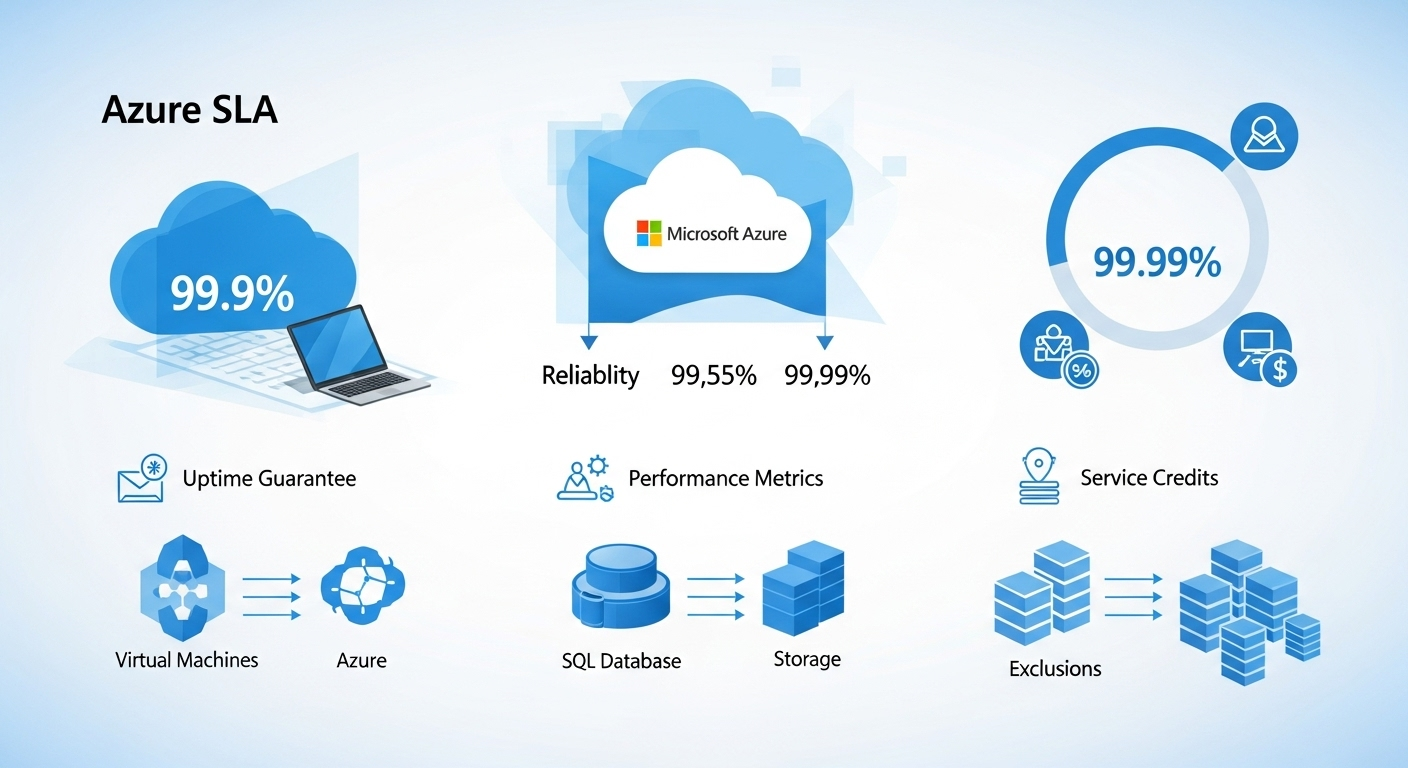In today’s fast-paced digital landscape, businesses increasingly depend on cloud services to deliver applications, store data, and power critical operations. Microsoft Azure, one of the largest cloud platforms globally, provides scalable, reliable, and secure services. However, when organizations move to the cloud, service reliability becomes a top concern.
This is where Azure Service Level Agreements (SLAs) come in — a formal commitment from Microsoft that guarantees a specific level of service availability and performance. An SLA is not just a technical agreement; it is a promise that underpins trust between Microsoft and its customers.
In this article, we will explore what Azure SLA is, why it matters, key components, examples across Azure services, and how businesses can leverage SLA for operational resilience.
Table of Contents
What is an Azure Service Level Agreement (SLA)?
A Service Level Agreement (SLA) is a formal document that outlines Microsoft’s commitments to its customers regarding service availability, performance, and reliability.
For Azure, the SLA defines:
- Availability guarantees — how often a service will be operational.
- Performance benchmarks — what performance levels will be maintained.
- Remedies — what Microsoft offers if it fails to meet the SLA.
Essentially, Azure SLA is a contractual assurance that the services will meet a certain level of uptime, performance, and support. For businesses relying on Azure for mission-critical applications, the SLA is an important consideration before adopting a service.
Key Components of Azure SLA
Azure SLA documents generally include the following components:
Uptime Guarantee
This is the most visible part of an SLA. It specifies the percentage of time that the service will be available in a given month. For example, Azure Virtual Machines may have an SLA of 99.9% availability.
Performance Metrics
Some Azure services include performance guarantees, such as query response time or transaction processing time.
Service Credits
If Microsoft fails to meet the SLA guarantee, customers are eligible for service credits — typically a percentage discount on their monthly bill, depending on the severity of the SLA breach.
Exclusions
SLA commitments have certain exclusions. These are scenarios where Microsoft is not responsible for downtime, such as:
- Scheduled maintenance
- Customer configuration errors
- Network outages outside Microsoft’s control
- Force majeure events
Understanding SLA Terms and Metrics
SLAs use specific terms and metrics to define reliability. Let’s break them down.
Availability Percentage
Availability is expressed as a percentage of uptime in a given month. Common SLA tiers include:
- 99.9% uptime — allows up to ~43 minutes of downtime per month.
- 99.95% uptime — allows ~22 minutes of downtime per month.
- 99.99% uptime — allows ~4.38 minutes of downtime per month.
These numbers might seem small, but for high-scale applications, even minutes of downtime can cause significant business impact.
How Uptime is Calculated
Microsoft calculates uptime by subtracting downtime from total available time. Downtime means any time the service is unavailable due to issues covered under SLA, not including exclusions.
Other SLA Metrics
Some SLAs cover more than uptime — for example:
- Throughput
- Latency
- Error rate
These performance metrics vary by Azure service.
Azure SLA Examples
Here are a few examples to give clarity on Azure’s SLA guarantees:
Azure Virtual Machines
- Single instance VM: SLA of 99.9% when deployed in an Availability Zone or Availability Set.
- Multiple-instance VM deployment: SLA of 99.99%.
Azure SQL Database
- SLA of 99.99% availability for single databases and elastic pools.
- Guarantees 99.99% uptime and connectivity, along with performance SLAs for database operations.
Azure Storage
- SLA for read-access geo-redundant storage (RA-GRS): 99.99% availability.
- SLA for locally redundant storage (LRS): 99.9% availability.
Azure Kubernetes Service (AKS)
- SLA of 99.95% when two or more agent nodes are deployed.
These examples highlight that SLA commitments differ depending on service type and deployment configuration.
How Azure SLA Benefits Businesses
SLAs are more than just numbers — they are a foundation for trust and business continuity. Here’s why they matter:
Reliability and Trust
Knowing Microsoft guarantees uptime provides peace of mind, enabling organizations to confidently run their critical workloads on Azure.
Business Continuity
SLA commitments ensure that downtime is minimized, helping maintain continuous operations for customers and end-users.
Risk Mitigation
Service credits act as a financial safeguard if Microsoft fails to meet the SLA, reducing operational risks.
Planning IT Operations
Understanding SLA metrics helps businesses plan deployment architectures, redundancy, and disaster recovery strategies effectively.
Limitations and Considerations of Azure SLA
While SLAs are beneficial, they have certain limitations. Businesses should consider:
- Exclusions — downtime caused by maintenance, misconfigurations, or force majeure is not covered.
- Dependency on Deployment — meeting SLA often depends on how services are deployed. For example, high SLA requires deploying resources across Availability Zones.
- SLA Complexity — each Azure service has its own SLA terms; understanding them is critical before deployment.
For large-scale systems, relying solely on SLA isn’t enough. Businesses should combine SLA commitments with internal monitoring and robust architecture.
How to Monitor and Ensure SLA Compliance
Azure provides tools and best practices to monitor SLA compliance:
Azure Monitor
Azure Monitor tracks metrics and alerts customers when service performance degrades.
Service Health
The Service Health dashboard provides real-time insights into Azure service availability and incidents affecting your resources.
SLA Calculator
Microsoft offers an SLA calculator to help estimate availability based on service choices and configurations.
Best Practices for Compliance
- Deploy resources in Availability Zones or Sets.
- Implement redundancy and failover strategies.
- Monitor applications proactively.
- Review SLA terms before deployment.
Claiming Service Credits
If SLA is not met, businesses can submit claims via the Azure portal for service credits as outlined in the SLA terms.
Azure SLA vs. Other Cloud Providers
When comparing cloud providers, SLA commitments vary:
- Microsoft Azure — SLA ranges from 99.9% to 99.99% depending on services and configurations.
- Amazon Web Services (AWS) — SLA offers 99.9% to 99.99% availability depending on the service.
- Google Cloud Platform (GCP) — Similar availability guarantees with service-specific SLA.
Azure stands out with its detailed SLA documentation, proactive monitoring tools, and strong enterprise-grade service agreements.
Conclusion
The Azure Service Level Agreement (SLA) is a critical part of any organization’s cloud strategy. It is not just a contractual guarantee — it represents Microsoft’s commitment to reliability, performance, and customer trust.
Understanding SLA terms, metrics, and exclusions is essential for deploying Azure services effectively. Businesses should treat SLAs as a foundation for building resilient architectures, alongside proactive monitoring and redundancy planning.
By aligning deployment strategies with SLA commitments, organizations can ensure high availability, mitigate risks, and maintain business continuity in the cloud era.