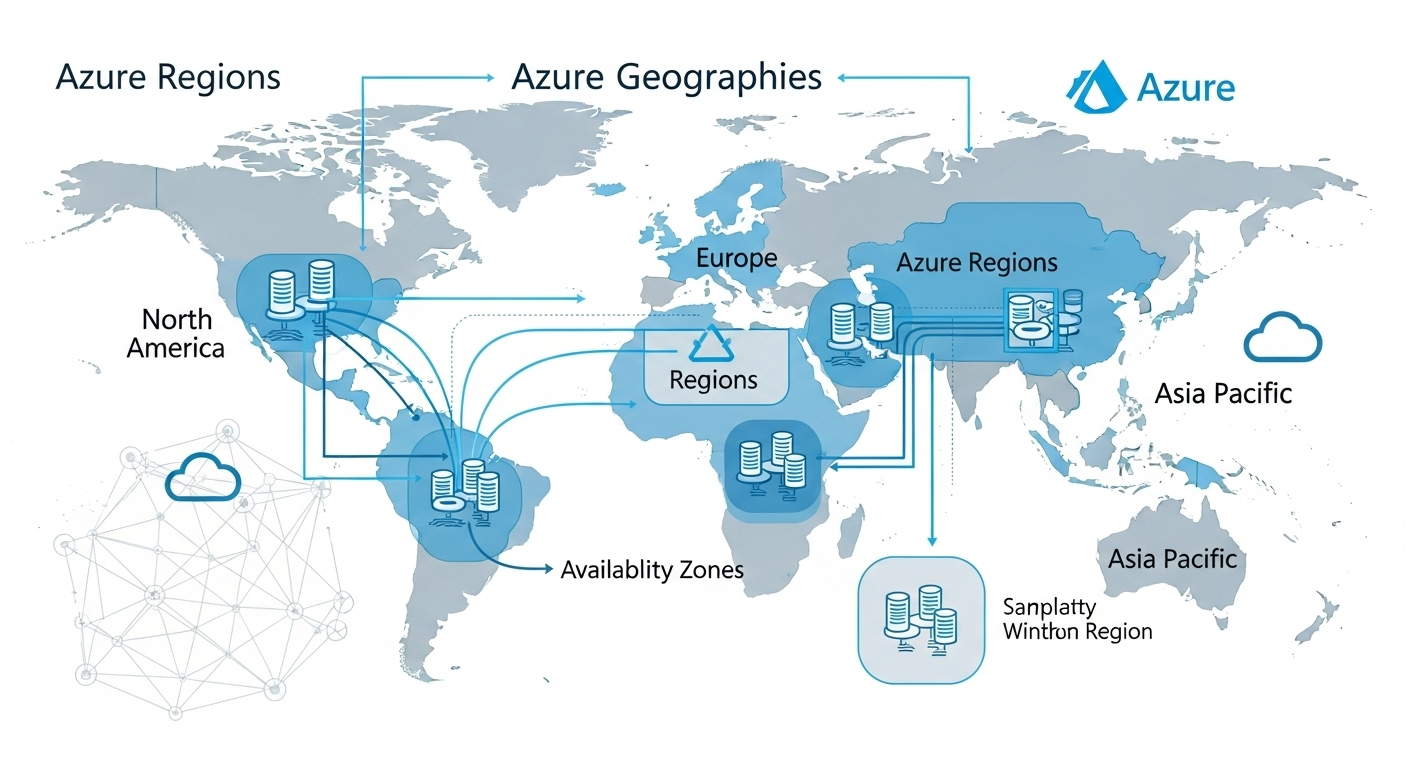Cloud computing has revolutionized the way organizations design, deploy, and manage applications. Among the many cloud service providers, Microsoft Azure stands out as one of the largest and most comprehensive platforms. Azure’s global infrastructure is designed to deliver high performance, reliability, and compliance.
However, for cloud architects, developers, and IT decision-makers, understanding Azure’s Regions, Geographies, and Availability Zones is essential. These concepts form the foundation of Azure’s infrastructure, enabling businesses to deploy applications globally with minimal latency, strong compliance adherence, and high availability.
This article dives deep into these core concepts, breaking them down for both beginners and experienced professionals.
Table of Contents
Understanding Azure’s Global Infrastructure
Microsoft Azure operates one of the largest cloud infrastructures in the world. To deliver its services, Azure uses a combination of Regions, Geographies, and Availability Zones.
Before we go deeper, let’s define these terms:
- Region: A set of data centers deployed within a specific geographic location.
- Geography: A discrete market containing multiple Azure regions.
- Availability Zone: Physically separate data centers within an Azure region designed to improve reliability and availability.
These infrastructure elements work together to ensure that Azure delivers low latency, high performance, compliance with regulations, and fault tolerance.
Azure Regions
Overview
An Azure region is a set of data centers deployed within a specific geographic area and connected by a high-speed network. Each region is isolated from others to provide fault tolerance while still enabling global reach.
Examples
Azure currently operates over 70+ regions worldwide, with more under development. Examples include:
- East US and West US (North America)
- North Europe and West Europe (Europe)
- Southeast Asia and Japan East (Asia Pacific)
Each region houses multiple data centers to ensure redundancy and availability.
Why Regions Matter
Choosing the right region is crucial. The location of your Azure resources impacts:
- Latency: The closer the region to your end-users, the faster the performance.
- Regulatory Compliance: Some industries require data to remain within specific geographies.
- Cost: Azure pricing varies slightly between regions.
- Availability of Services: Not all Azure services are available in every region.
Azure Geographies
Overview
A geography is a discrete market that typically contains multiple Azure regions. Azure geographies are designed to meet data residency and compliance requirements.
For example:
- United States geography: Includes regions such as East US, West US, and Central US.
- Europe geography: Includes North Europe and West Europe regions.
- Asia Pacific geography: Includes Southeast Asia, Japan East, and Australia East.
Importance of Geographies
Geographies matter for compliance and disaster recovery. They allow:
- Data Residency Compliance: Certain regulations require data to be stored within the same geography.
- Geographically Distributed Redundancy: Paired regions within a geography improve disaster recovery and high availability.
Azure Geography Examples
Some of the geographies Azure uses:
- United States
- Europe
- Asia Pacific
- Canada
- Australia
- Brazil
- United Arab Emirates
Azure Availability Zones
Overview
An Availability Zone is a physically separate location within an Azure region. Each zone has independent power, cooling, and networking to ensure fault isolation.
Azure regions may contain multiple availability zones (typically three), allowing applications to achieve 99.99% availability.
How Availability Zones Work
Each zone is connected via high-speed private fiber networks, enabling:
- Data replication across zones
- Minimal latency for disaster recovery
- Seamless failover in case of an outage
Benefits of Availability Zones
- High Availability: Protects against data center-level failures.
- Fault Isolation: Zones operate independently.
- Disaster Recovery: Easy setup of resilient architectures across zones.
Example Usage
A typical use case: Deploying a production application across multiple zones within a region to achieve high availability. If one zone fails, traffic automatically shifts to another zone with no downtime.
Choosing the Right Azure Region and Availability Zone
Choosing the right region and availability zone is a critical decision for cloud deployments. Consider the following factors:
Latency and Performance
- Select a region closest to your end-users.
- Use Azure’s Network Performance Monitor or Azure Speed Test tools.
Compliance and Data Residency
- For regulated industries, select regions within required geographies.
- Check Azure compliance documentation for region-specific services.
Cost Considerations
- Pricing varies slightly between regions for certain services.
- Evaluate cost differences when selecting regions for large-scale deployments.
Disaster Recovery Requirements
- Use paired regions within a geography for redundancy.
- Combine regions with availability zones for multi-layered disaster recovery.
Tools for Region Selection
- Azure Region Picker: click here
- Azure Speed Test Tools: Online latency measurement tools.
Azure’s Global Redundancy Strategy
Paired Regions
Azure uses region pairs within the same geography for redundancy. For example:
- East US ↔ West US
- North Europe ↔ West Europe
Benefits:
- Redundant data replication.
- Planned maintenance is coordinated across pairs to minimize downtime.
- Data residency is preserved.
Disaster Recovery with Availability Zones
Availability Zones complement paired regions by providing data center-level fault tolerance within a region. Combining both strategies offers strong disaster recovery.
Real-World Examples
Example 1: Global Application Deployment
A company building a SaaS application for global users might:
- Deploy resources in multiple regions close to their user base.
- Use availability zones for high availability.
- Implement paired regions for disaster recovery.
Example 2: Compliance-Focused Deployment
A financial institution operating in Europe may:
- Deploy data and services within North Europe and West Europe regions.
- Ensure compliance with GDPR and financial data regulations.
- Use geographies to meet regulatory requirements.
Example 3: Mission-Critical Infrastructure
A healthcare provider may:
- Use multiple availability zones in one region for high availability.
- Pair regions for disaster recovery in case of a large-scale outage.
- Use encrypted backups across regions for data protection.
Future of Azure Infrastructure
Microsoft continues to expand Azure’s global infrastructure:
- More regions and availability zones are being added.
- Azure is investing heavily in edge zones to reduce latency for IoT and edge computing applications.
- Emerging technologies such as AI and hybrid cloud computing are shaping Azure’s infrastructure roadmap.
Microsoft’s commitment to expanding geographies and availability zones ensures enterprises can scale globally while meeting compliance and performance needs.
Conclusion
Understanding Azure’s Regions, Geographies, and Availability Zones is fundamental for building robust, scalable, and compliant cloud architectures. These infrastructure components:
- Ensure global reach and low latency.
- Enable compliance with regional laws.
- Provide fault tolerance and disaster recovery.
When planning deployments on Azure, cloud architects must carefully choose the right region and availability zone based on performance, compliance, and cost considerations.
By leveraging Azure’s robust global infrastructure, organizations can achieve high performance, resilience, and reliability in their cloud solutions.