In this blog, we will explore the importance of Azure Web App Service in building
scalable cloud applications. You’ll learn how this powerful service empowers
modern developers to create, deploy, and manage web applications efficiently,
while also enhancing your career prospects, particularly for earning the Azure
Developer Associate Certification.
Table of Contents
Introduction to Azure Web App Service
Azure Web App Service is a fully managed Platform as a Service (PaaS) offered
by Microsoft, enabling the developers to build, deploy and scale web applications
seamlessly.Whether you are developing a simple website, an enterprise-level
application, or microservices, Azure Web Service ensures reliability, scalability,
and high availability.
This service eliminates the need to manage the infrastructure, allowing the
developers to focus on writing quality code.With its integration capabilities, it
supports various programming languages such as Python, .NET, Java, PHP and
Node.js.
Key Features of Azure Web App Service
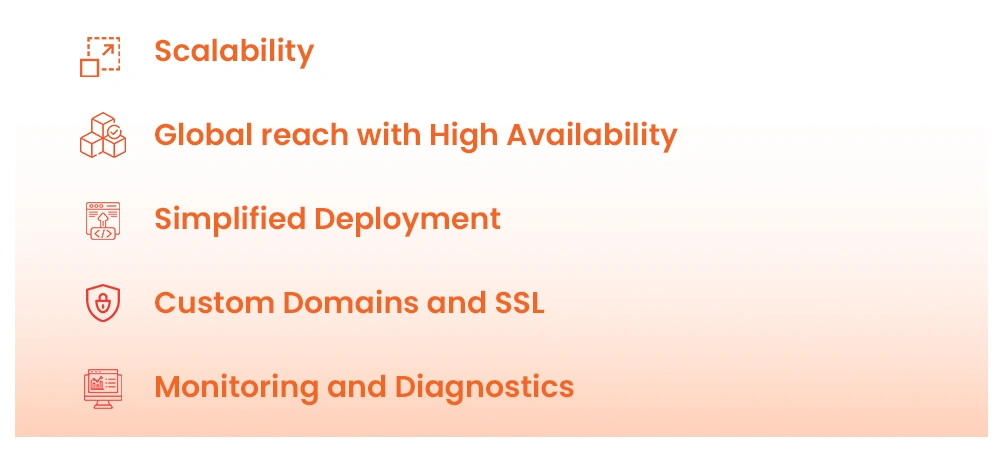
- Scalability: It offers auto scaling features which respond to changes in
workload. In case your application has sudden increases in demand or needs
to operate at a certain level of capacity continuously, Azure will as always
react appropriately and take a load from the allocated servers. - Global reach with High Availability: This service is linked with
Microsoft’s global network of data centers, ensures geo redundancy as well
as 99.95% SLA uptime. - Simplified Deployment: Azure Web app service offers users the ability to
directly deploy applications from GitHub, Azure DevOps or Bitbucket as
well as other repositories. With CI/CD (Continuous Integration/Continuous
Deployment) principles, time and money expenses related to the testing and
deployment phases are greatly reduced. - Custom Domains and SSL: Azure Web App service allows for the
configuration of custom domain names and provides SSL certificates that
make it easy to protect web applications with ease. This function is essential
for companies that want to enhance their safety alongside their corporate
image. - Monitoring and Diagnostics: Through Azure Monitoring, developers are
able to monitor application activity by accessing log files, configure various
notifications, as well as certain measurement parameters so as to guarantee
that application functions seamlessly. There are tools such as Application
insights that enable forms of telemetry to assist in debugging and monitoring
performance in real time.
Why Is Azure Web App Service Essential for Scalable Applications?
- Cost Efficiency: Azure Wen App Service eliminates the need for hardware
investments. Developers can choose from various pricing tiers, ensuring they
only pay for the resources they use. - Speed and agility: With features like App Service Environment and Azure
Traffic Manager, developers can easily make changes in the code and
manage the application traffic efficiently. - Enhanced Security: Azure Web App Service has advanced security
features like Microsoft Entra Authentication Integration, Virtual Network
Service Endpoints, and managed certificates, making it suitable for
applications requiring high level of security compliance. - Integration with other services: Applications hosted on Azure Web App
Service can easily be integrated with other services like Azure Functions,
Azure Logic Apps, and Azure Cosmos DB, enabling comprehensive cloud
solutions for modern business applications. - Support for Modern Development: This platform is built for modern
development applications like DevOps, Microservices Architecture and API
driven development. This aligns with the core concept of Azure Developer
Certification.
How Azure Web App Service helps with Azure Developer Certification
To earn an Azure Developer Certification, you need to demonstrate the ability to
design, build, and maintain cloud applications. Azure Web App Service is a key
component of the certification and it encompasses the necessary skills like:

- Deploying Applications: Learn how to deploy the applications through
Azure portal, CLI and Powershell. - Configure App Security: Understand how to configure the application
settings, manage secrets using Azure Key Vault, optimize the app
performance. - Integrating with Azure Services: Gain hands-on experience by integrating
web apps with services like Azure Storage, Azure Monitor and Azure SQL
Database. - Managing Scalability: Learn to implement Auto Scaling policies and
configure load balancing to handle the application traffic efficiently. - Securing Applications: Acquire skills to secure web applications using
Microsoft Entra and built-in SSL/TLS encryption.
Working of Azure Web App in Azure
1. Platform as a Service (PaaS) Model
With Azure Web App, developers are not shown any infrastructure which is
required (server, storage, networking) as it works as PaaS. This makes it possible
for developers to use code and deploy applications without any hardware
restrictions, OS patches or server configurations.
Key Benefits:
- No Infrastructure Management
- Auto-scaling and load balancing
- CI/CD integration is supported
2. Hosting Environment
A hosting environment is provided through Azure Web App which runs on Azure
App Service. This is how it operates:
- The developers publish their code into Web App using deployment slots or pipelines.
- Elements such as CPU, memory, and storage are given out as needed with the help of Azure App Service.
- The application enables the route of the receiver which is ideal for performance and application availability.
3. Deployment Workflow
1. Code Deployment
It may be noted that Azure Web App employs numerous methods of deployment amongst which belong the following mentioned:
- The first one is Azure DevOps or GitHub which is suitable for CI/CD.
- Additionally, the user is able to deploy a ZIP archive file through Azure CLI or the web portal interface.
- As for containerized applications, those who use Docker containers will find them very convenient.
2. Runtime Execution
- Code of the application is executed inside special run-time sandboxes created and administrated by Azure.
- The languages which are in use are .NET, Java, Python, Node.js and PHP.
3. Scaling and Load Balancing
- The auto-scaling makes it necessary to provision resources based on optimal traffic changes in the system.
- For optimized performance, requests are evenly distributed to the Azure Load Balancer.
4. Monitoring and Maintenance
- Each Azure Web App provides deeper applications insights through integration with Azure Monitor.
- Alerts can be configured by developers and logs can be analyzed to investigate the root cause of an issue.
How to create Azure Web App in Azure Portal
To create an Azure Web App, you will need a subscription plan, so make sure you have the necessary subscription.
Step 1: Login into Azure Portal
Step 2: Go to the Azure Portal and login to your account, you will see the home page of the portal. Search for App Services.
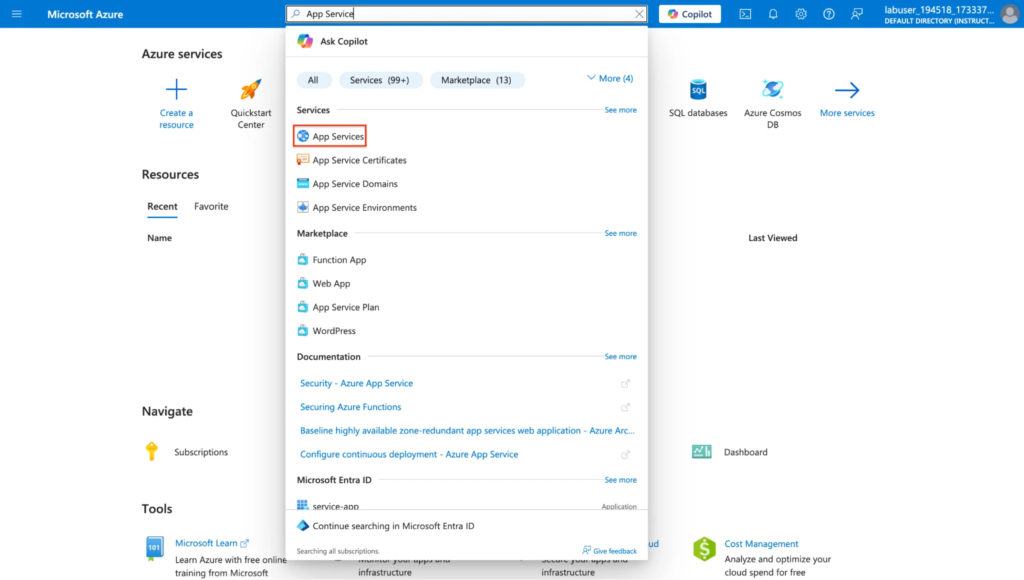
Step 3: Click on create “App Services”, there we need to select Web App because we are going to create Web App.
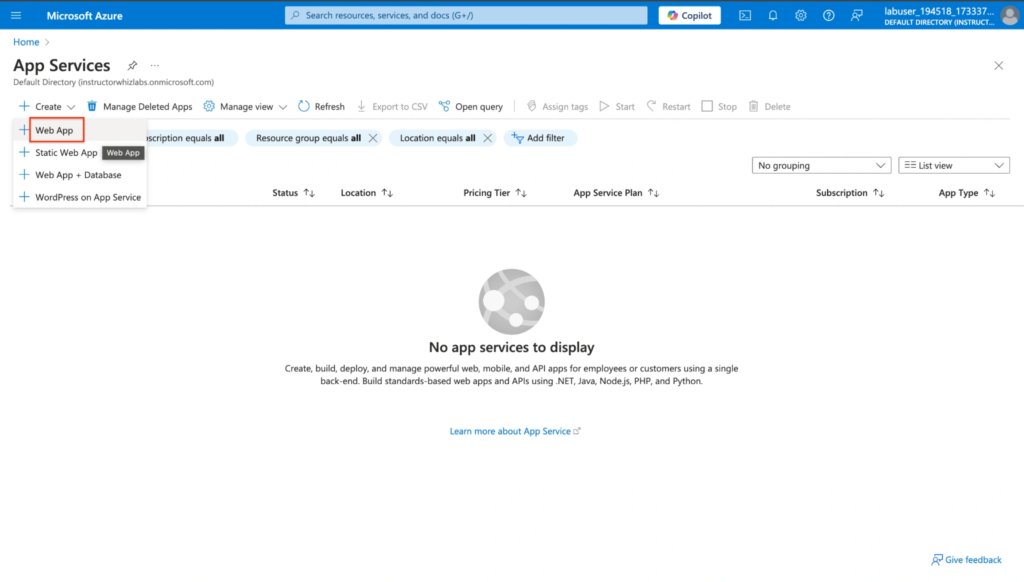
Step 4: In the Create Web App section, you need to fill the following fields in the Basic tab
- Resource group : Select the resource group within your subscription
- Instance details
- Name : Conventional name
- Publish : Select Code
- Runtime stack : Select ASP.NET V4.8
- Operating system : Select Windows
- Region : Select East US
- Windows plan (East US)
- Click on Create new
- Name : Enter Managed Plan
- Click on OK
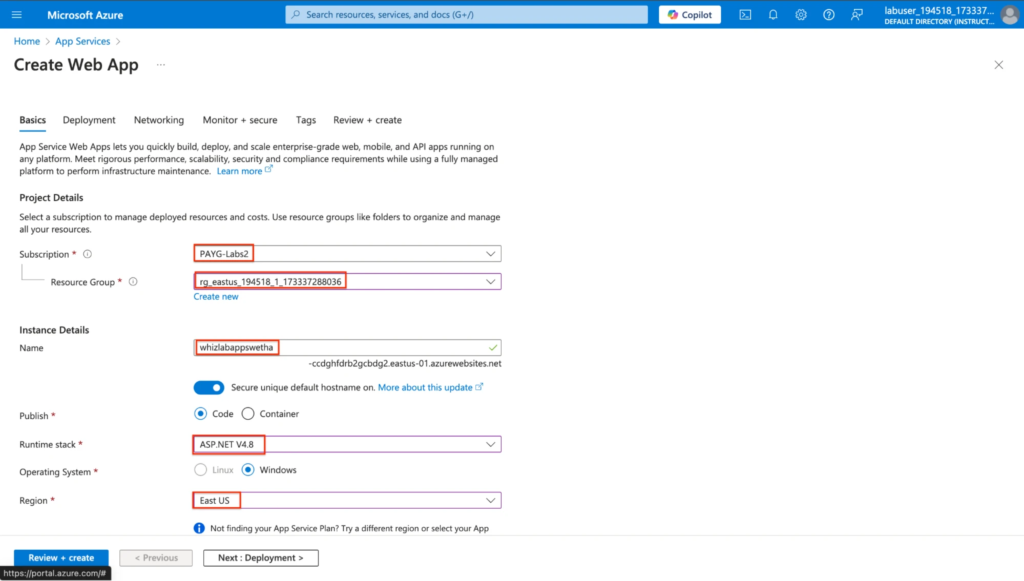
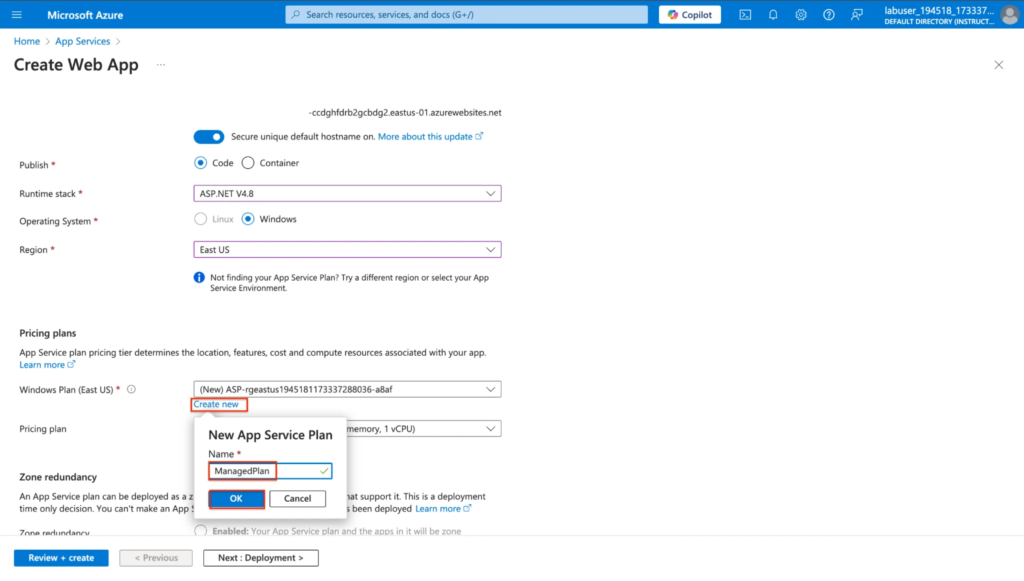
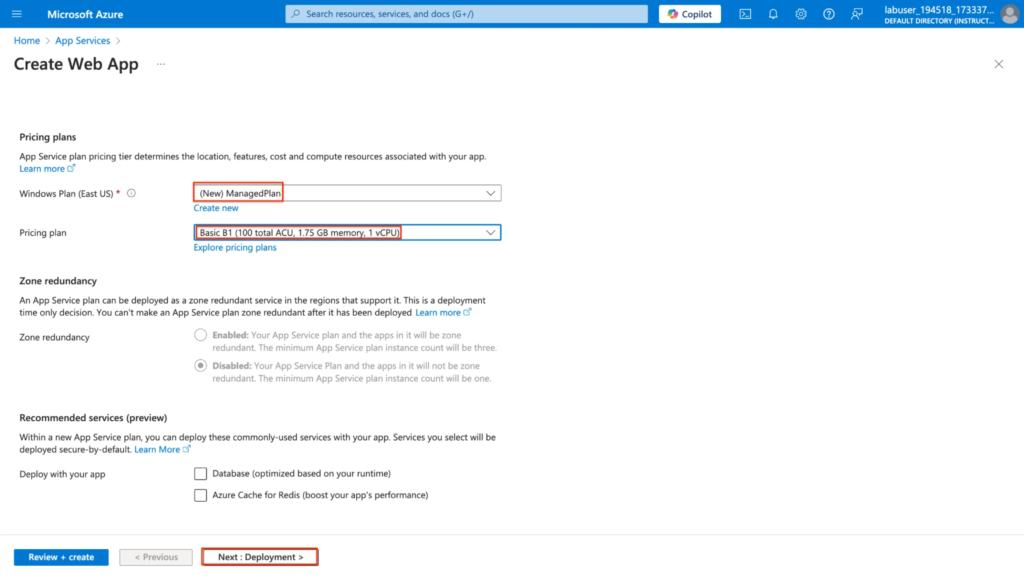
Step 5: Click on Next:Deployment button, click on Next:Networking leave all the settings as default and select Next:Monitoring. On the Monitoring tab, in the Enable Application Insights section, select NO, and then select Review+create and click on Create
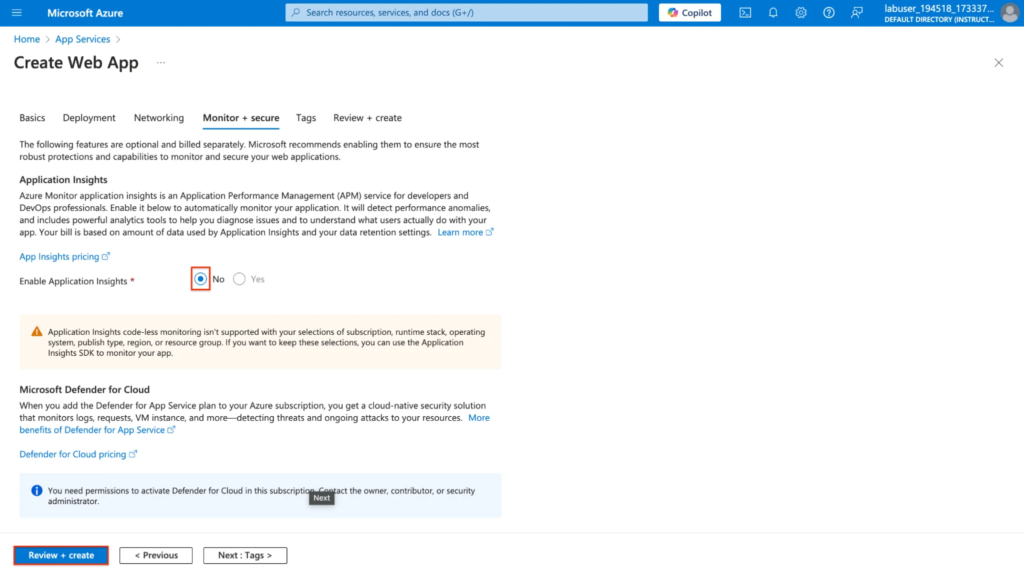
Step 6: Now your web app will be deployed after a few minutes. After the deployment, you can click on Go to resource, and then from the left pane, under settings, click on configurations. In the General settings tab, ensure that SCM Basic auth and FTP Basic Auth is set to on, if not then do enable it and click on save button present at the top.
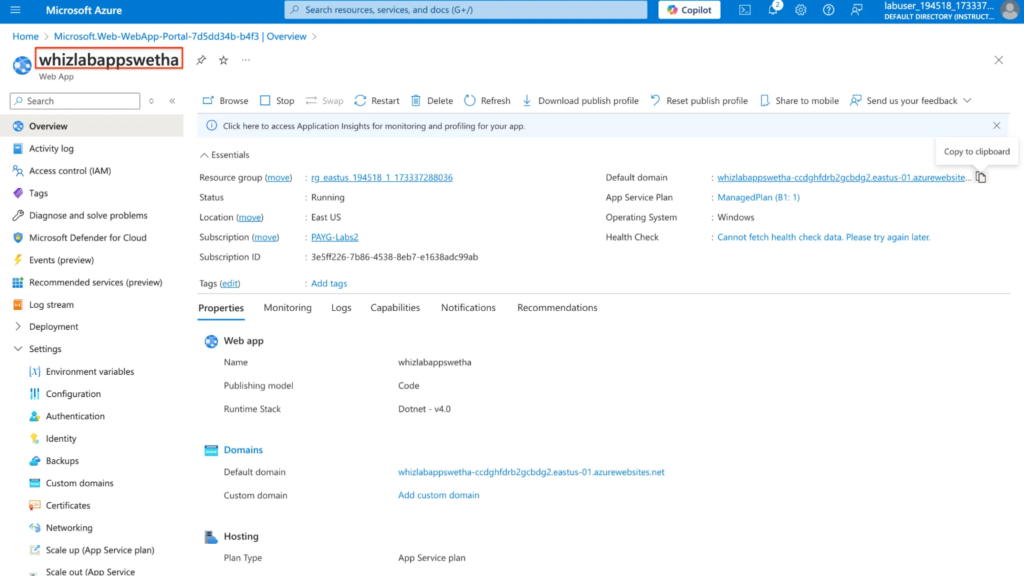
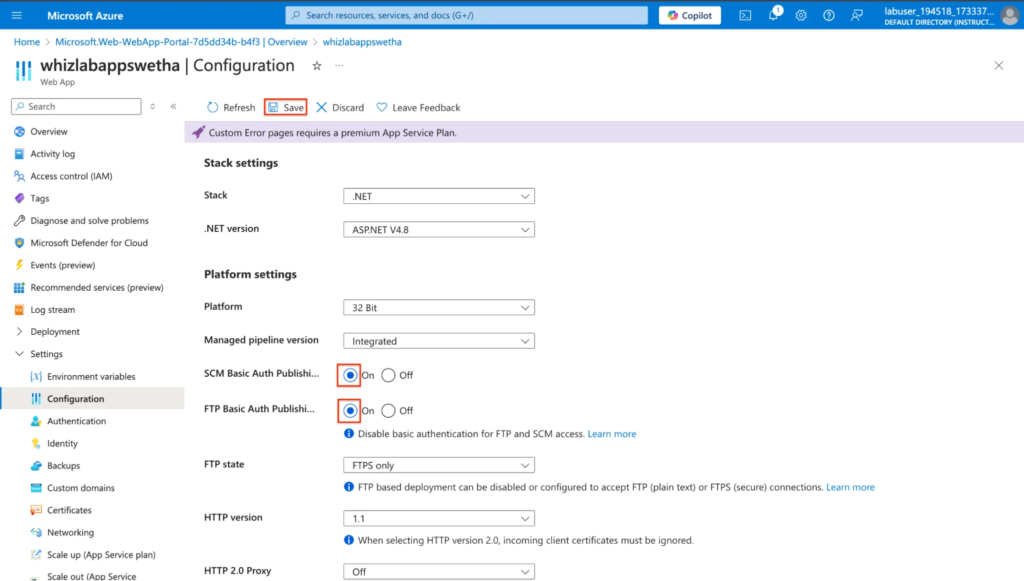
Step 7: Click on Save, In the overview section of Web App, copy the url and paste it in your browser. You will see the below page.
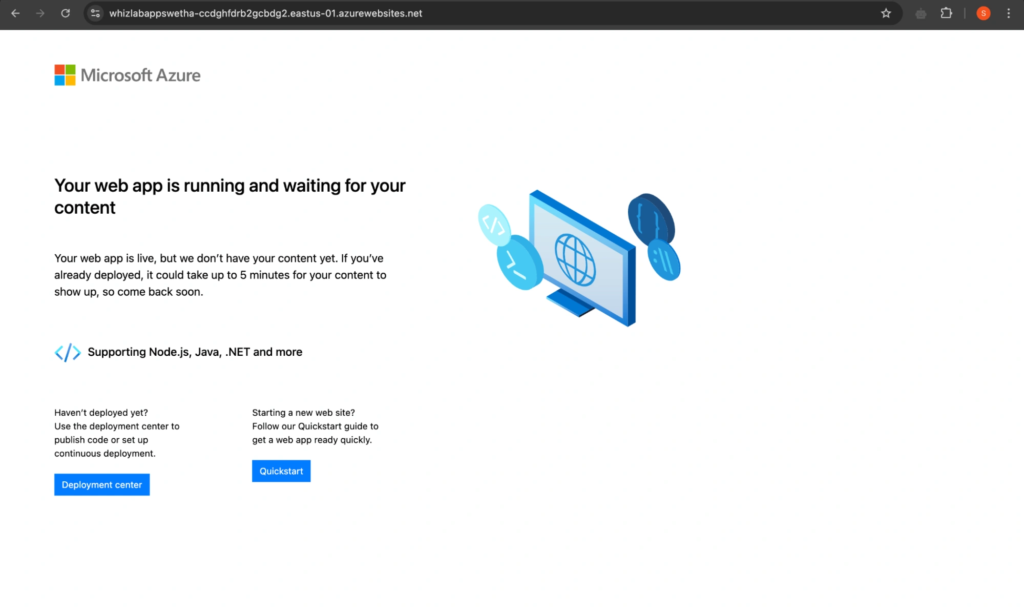
Best Practices for using Azure Web App Service
- Leverage AutoScaling: Configure autoscaling rules based on CPU, memory, or HTTP queue length to handle the fluctuating traffic effectively.
- Implement CI/CD Pipelines: Automated deployments with CI/CD pipelines to ensure quick updates and consistent application.
- Use staging environments: Azure App Service allows you to create stage environments for testing and deploying changes without affecting the production environment.
- Monitor the Performance: Use Azure Monitor and Application Insights to track the metrics, detect bottlenecks and optimize the application.
- Secure your application: Enable Managed Identity for your app to securely access Azure resources without managing service principals.
Conclusion
This blog provides an overview of Azure Web App Service features and highlights its benefits for building scalable applications. The Azure Web App Service is a key component of the Microsoft Certified Azure Developer Associate Certification. By investing time in learning this powerful service, you’ll be well-prepared to become a certified Azure Developer, equipped to tackle the challenges of the cloud era.

